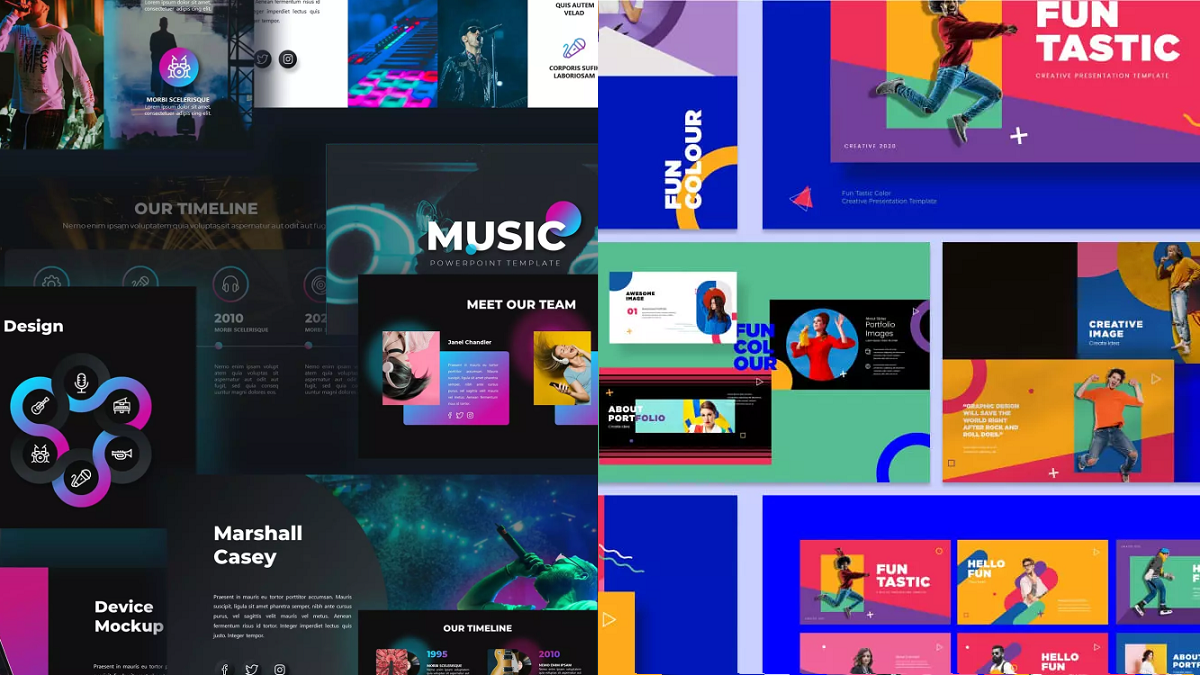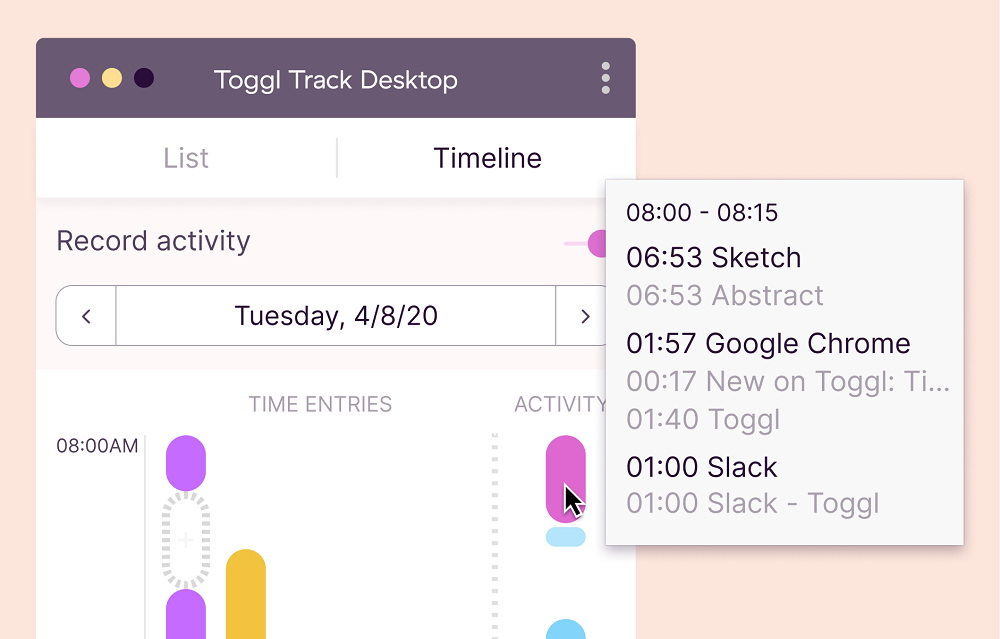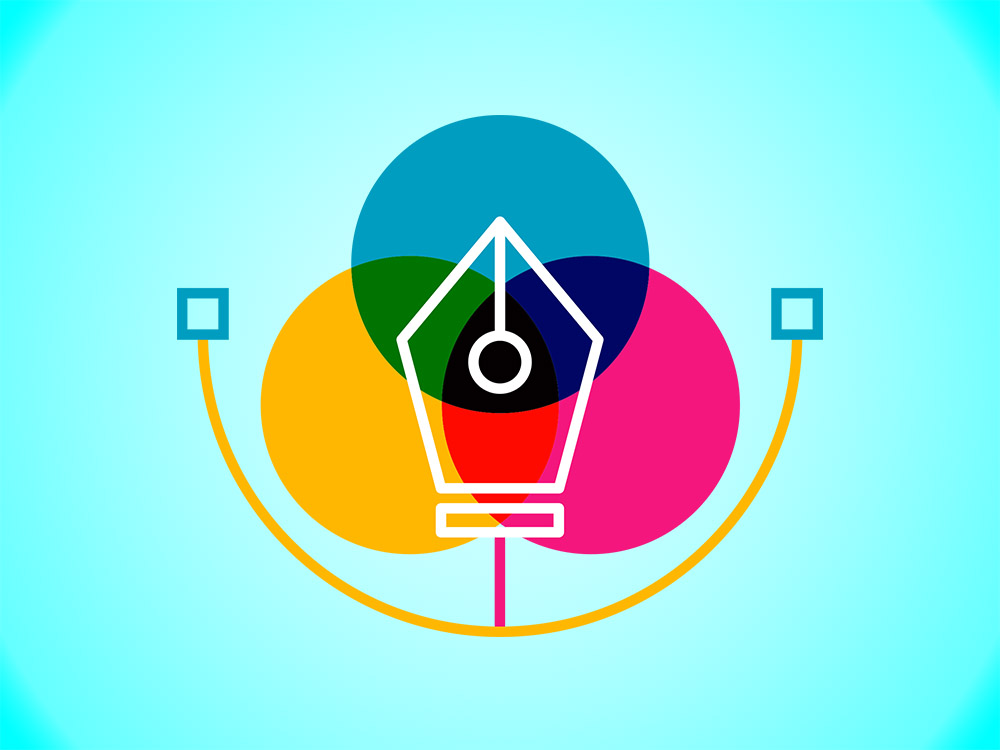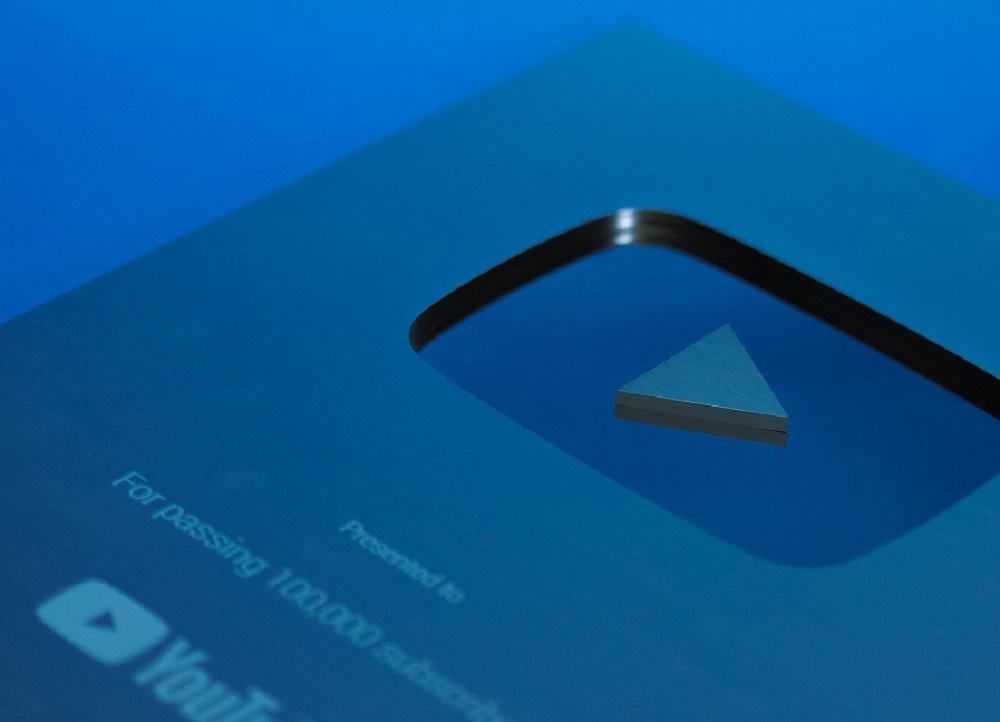6 Best Сolorful PowerPoint Templates to Boost your Design

Creating a bright and beautiful presentation that will attract the audience not only with helpful information but also with its incredible appearance is not an easy task! However, you can achieve an excellent result by using up-to-date tips from designers and using stylish colorful templates that were chosen by professionals, especially for readers.
The MasterBundles team did their best to ensure that each slide set was genuinely incredible and immediately caught the audience. And if you still haven’t heard about such a marketplace, then now is the time to google and explore all the bundles presented on the platform — they are definitely worth your attention! And we’ll start with some colorful presentation designing tips.
Additional Tips For Making Colorful Presentations
So, if you want to try your hand at creating a pretty design without resorting to the best Power Point templates, then you should remember a few rules:
- Contrast is everything! Thanks to it, the text on the slides will be as readable as possible, the eyes of the audience won’t get tired, and the information will be well absorbed. Plus, it just looks classy.
- To achieve the best color combination, you should use specialized services, such as Khroma or Coolors.
- Choose a template color scheme that matches the colors of the photos or videos you plan to use in your presentation.
- Visual design is perceived better than text — give preference to pictures and infographics, if possible.
- Use simple and eye-pleasing fonts like Roboto, Helvetica, Georgia, and Bookman Old Style instead of artsy ones.
On the other hand, you don’t have to waste time on choosing the color scheme, adjusting contrasts, and placing text and visual blocks successfully, because there are a lot of ready-made colorful Power Point templates.
Six Awesome Сolorful PowerPoint Templates
The examples of the most successful design of colorful PowerPoint templates collected by our team were created by professionals who know everything about the rules for designing presentations. Each of the selected options is a masterpiece that will certainly cope with the function of attracting the attention of an audience or even potential customers.
You may also like to read, 15 Sites Where To Sell Your Vector Arts
Podcast Colorful Presentation Template
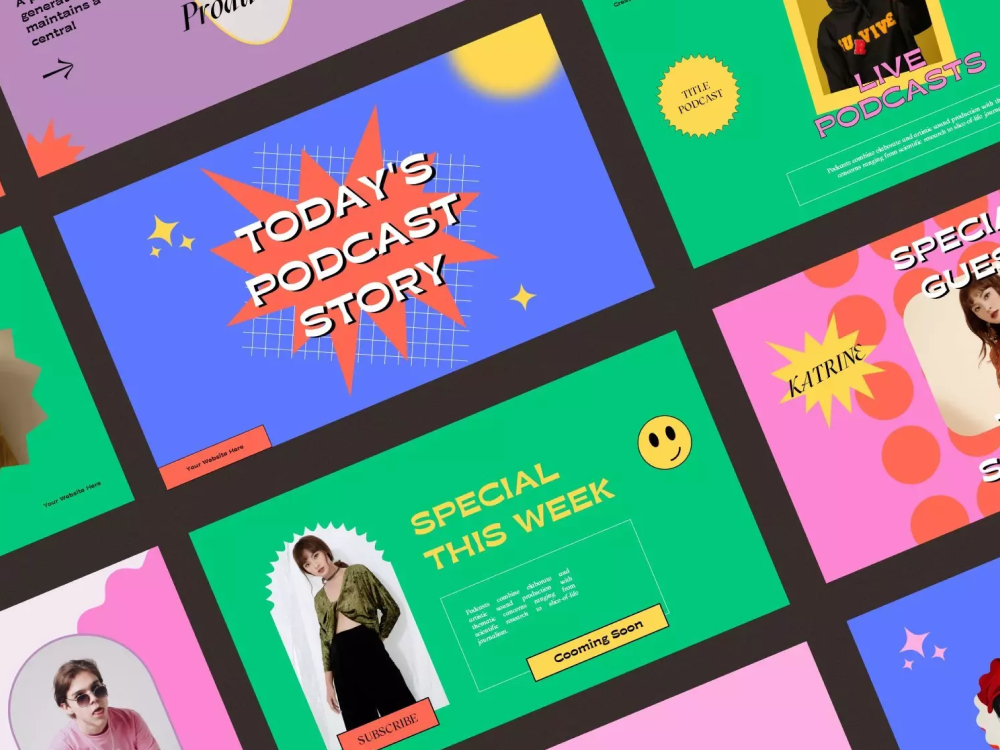
An awesome combination of juicy, but at the same time not flashy colors in this template is very popular with both customers and those who will later become a spectator. Delicate mauve, sunny yellow, bubblegum pink, Irish green, and deep yellow-pink are ready to help create presentation rays!
Yeager Colorful Presentation Pack

Don’t you think the combination of golden yellow & cobalt blue background and orange & black & white fonts is bright enough? Then hurry up to explore the Yeager template with a similar color scheme. All shades are quite rich and deep, and the slide design itself will allow the audience to pay due attention to both text and visual accents.
Calista Colorful PowerPoint Template

Another example of a stylish and colorful presentation design is Calista. A muted fern green color for some blocks and a basic beige background complemented by bright red accents and orange font. Just an ideal option for the presentation of perfumery, travel, and business photography.
50 Slides Colorful Music Presentation Template
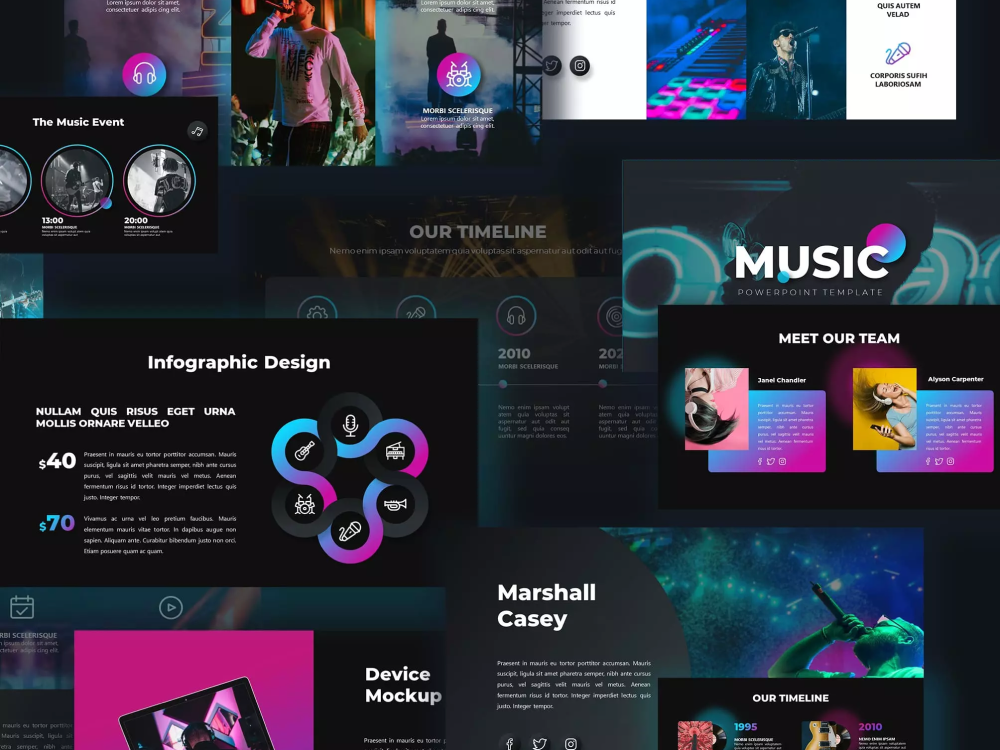
This set contains about fifty dark slides with colorful accents. In addition to using contrasting shades, the designer used a trendy gradient technique to mix amaranth magenta and light blue! Of course, the template is primarily designed for music themes, but it can be customized for other similar areas.
Funtastic Colorful PowerPoint Template

Remember the very first example of a colorful template? This presentation is somewhat similar to that slides, but the colors are even more juicy and bright! All kinds of shades of pink, purple, yellow, and green will please the customer and make the design as stylish as possible.
Graqline Colorful Presentation Pack

The black background also goes great with lime, rich purple, and bright terracotta! In the Graqline template, you can see the success of this mix, which made it possible to create the perfect example of a colorful presentation. Slides are quite diverse, so they are suitable for different topics.
. . .

A designer, illustrator, blogger and founder of Vectorise. Have been worked as an interior designer and currently enjoying visual design activities & involved in printing industry. Besides being permanent vectorise logo contributor, he also has passion in blogging about designs related, technology enthusiast, likes to try and review graphic apps, sharing freebies, etc.