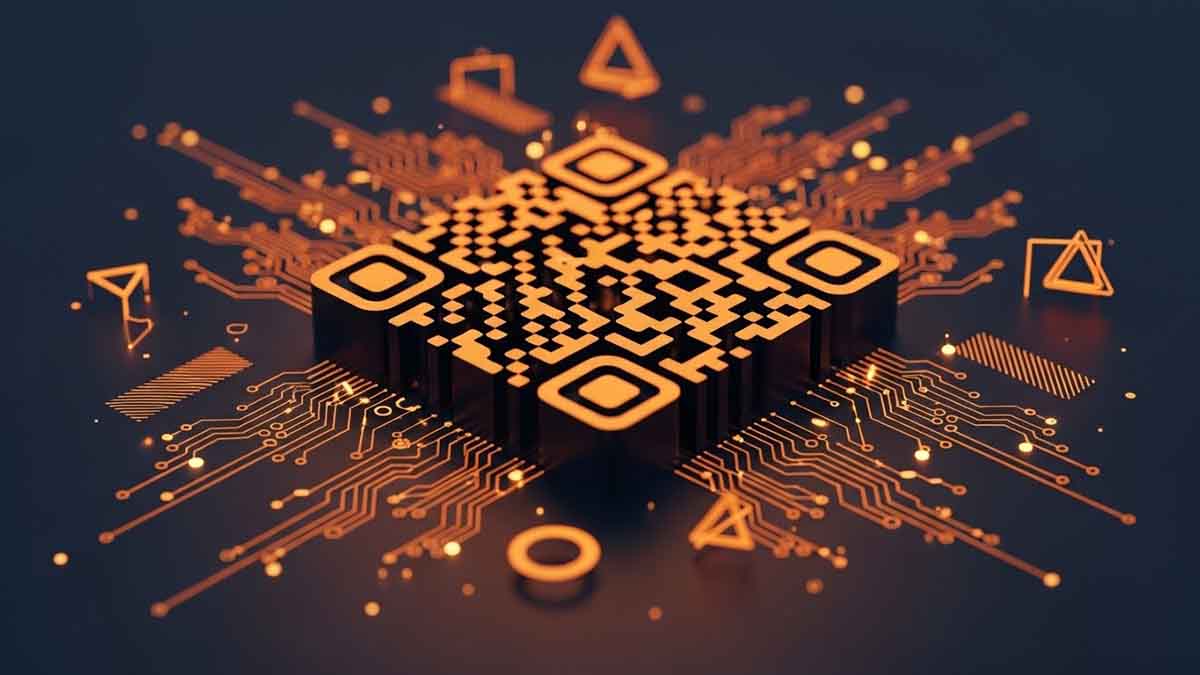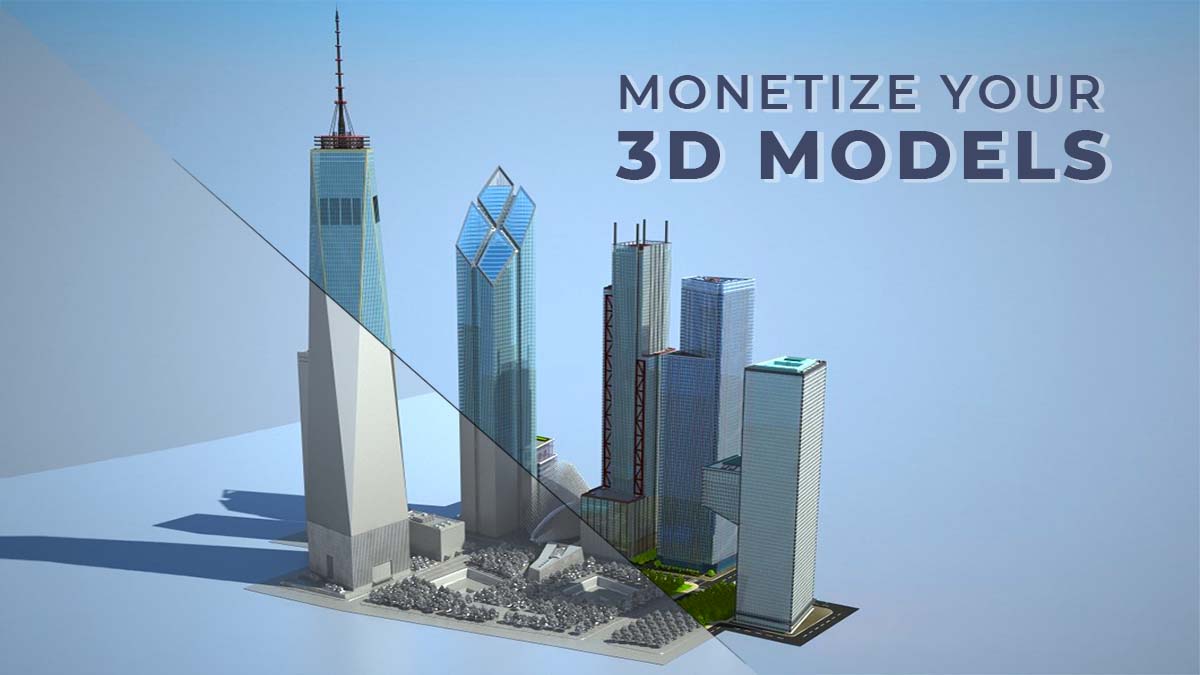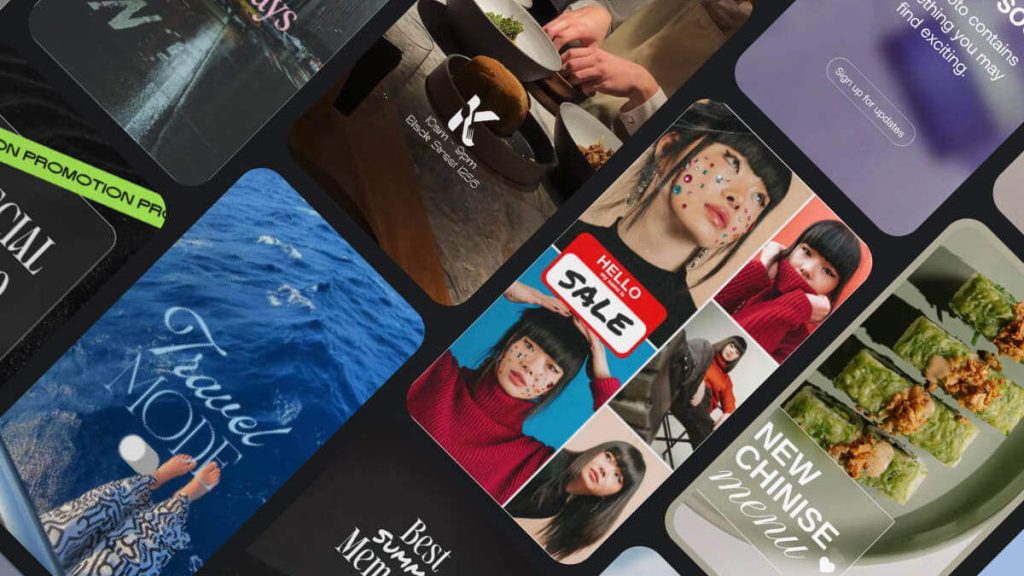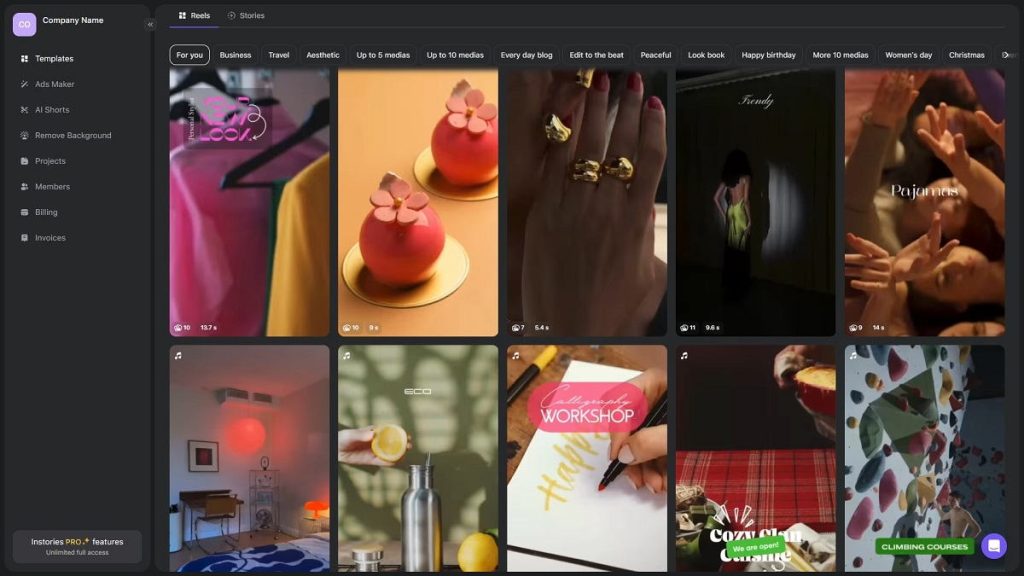Using Vecteezy’s Free QR Code Generator for Branded, Scannable Design

QR codes have quietly become part of everyday life. You see them on restaurant menus, posters, business cards, product packaging, and event signage. What started as a novelty has turned into one of the easiest ways to connect physical design with digital content. In fact, 90% of marketers are now using QR codes (source).
Vecteezy’s free QR code generator offers a straightforward way to create QR codes for your designs or campaigns. It focuses on speed, flexibility, and visual control, without forcing users to sign up or learn a complicated tool. For anyone working in design, marketing, or content creation, this practical tool will fit nicely into your workflow.
What Is Vecteezy’s Free QR Code Generator?

Vecteezy’s QR code generator is a browser-based tool that lets you create scannable QR codes in seconds. It’s completely free to use and doesn’t require an account or login. You open the tool, enter your information, customize the look if you want, and download the finished QR code.
That simplicity is part of its appeal. There’s no setup process and no learning curve, which makes it especially useful for quick projects and client work.
More Than Just Links
Sending people to a website is still the most common use for QR codes, and the generator handles that easily. You can link to a homepage, landing page, app download page, portfolio, or product page with just a few clicks.
However, Vecteezy’s tool goes beyond basic URLs. It also supports several other QR code types that are useful in real-world design scenarios. You can create QR codes for free text, contact information, email addresses, phone numbers, or SMS messages. These options open up more creative and practical uses.
How the Generator Works

The process is simple. First, you choose the type of QR code you want to create, whether that’s a URL, text, contact, or another option. Next, you enter the relevant information. The QR code is generated instantly, so you can preview it right away.
Once the code is ready, you can download it and place it into your design. There are no extra steps, no hidden requirements, and no account prompts along the way. This makes the tool accessible not just to designers, but also to marketers, educators, and small business owners who may not work with design software every day.
Customization for a Branded Look
One of the standout features of Vecteezy’s QR code generator is customization. QR codes do not have to look generic or out of place, and this tool makes it easy to give them a custom appearance that matches your branding.
Users can choose from six different dot styles, each giving the QR code a slightly different visual feel. You can also adjust the background color and dot color to align with your brand palette. For projects that require stronger brand recognition, you can upload an image, such as a logo, and place it within the QR code.
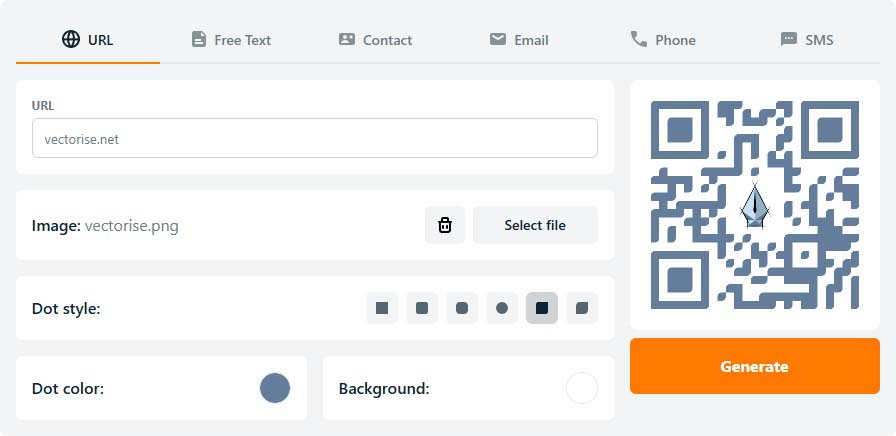
These options help QR codes feel like a deliberate part of the design rather than an afterthought.
Practical Use Cases for Designers and Creators
In print design, QR codes are often used on posters, flyers, menus, and brochures to guide users to additional content. With customization options, the QR code can match the overall design.
For branding and client work, QR codes can link directly to campaign pages, product launches, or digital portfolios. Adding brand colors or a logo helps reinforce identity while keeping the experience functional.
In digital marketing and social campaigns, QR codes make it easier to connect offline touchpoints to online experiences. A code on a postcard or event sign can send users directly to a signup page or promotional offer without friction.
Events and educational settings also benefit from flexibility. Contact QR codes work well on badges or resumes. SMS and email QR codes simplify communication. Text-based QR codes can provide instructions, schedules, or supplemental information without requiring an internet connection.
You may also like: 15 Sites Where To Sell Your Vector Arts
Why No-Account Tools Matter in Creative Workflows
One of the most overlooked advantages of this tool is that it does not require an account. In creative work, especially when deadlines are tight, removing small barriers can make a big difference.
No signup means faster collaboration, fewer interruptions, and easier handoffs between team members. Freelancers, agencies, educators, and small teams can use the tool immediately without managing logins or permissions.
Who Benefits Most from This Tool?
Vecteezy’s free QR code generator is useful for a wide range of users. Graphic designers and illustrators can integrate QR codes directly into visual layouts. Freelancers and small studios can create branded assets quickly. Marketers and content creators can simplify user journeys. Educators and students can share resources with minimal friction. Small businesses can add professional touches to printed materials without added cost.
Final Thoughts
Good design often relies on simple tools that do one thing well. Vecteezy’s free QR code generator fits that philosophy. It is flexible, easy to use, and thoughtfully designed for real-world applications.
By supporting multiple QR code types, offering customization options, and removing the need for an account, the tool makes QR codes more accessible and more usable. For designers and creators looking to connect physical and digital experiences without unnecessary complexity, it is a practical addition to the creative toolkit.