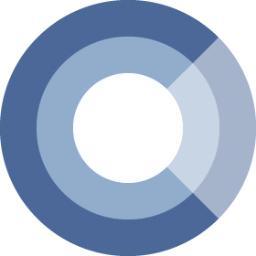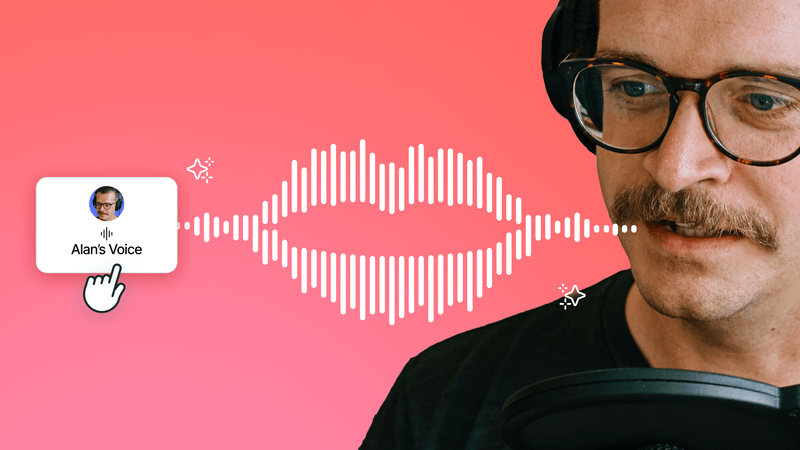Creative Acrylic Keychain Designs to Inspire Your Next Order

Acrylic keychains are a popular choice for both personal use and promotional items due to their durability, versatility, and vibrant design options. Whether you’re looking to create a memorable gift, a unique accessory, or an eye-catching promotional item, acrylic keychains offer endless possibilities. Here are some creative acrylic keychain designs to inspire your next order.
1. Personalized Photo Keychains
One of the most popular uses for acrylic keychains is to feature personal photos. These keychains make excellent gifts and keepsakes. You can use photos of loved ones, pets, or special moments. The clear acrylic material enhances the colors and details, making the image pop.
- Family Portraits: Capture a family photo in a keychain to keep loved ones close.
- Pet Photos: Celebrate your furry friends with a custom keychain featuring their adorable faces.
- Memorable Events: Commemorate special occasions like weddings, birthdays, or vacations with a photo keychain.

2. Custom Shape Keychains
Acrylic keychains can be cut into virtually any shape, allowing for unique and eye-catching designs. Custom shape keychains can represent logos, mascots, or thematic elements related to your brand or personal interests.
- Company Logos: Create keychains in the shape of your company logo for a standout promotional item.
- Character Shapes: Design keychains in the shape of popular characters from movies, TV shows, or books.
- Hobby Icons: Make keychains in shapes that represent hobbies or interests, such as guitars for music lovers or books for avid readers.
You may also like: Vector Logo
3. Double-Sided Designs
Take advantage of both sides of the acrylic keychain by featuring double-sided designs. This allows for more creativity and space to convey messages or showcase artwork.
- Front and Back Views: Display different views of a character or object on each side.
- Complementary Designs: Use one side for an image and the other for text, such as a motivational quote or contact information.
- Interactive Elements: Create designs that interact or connect when flipped, adding an element of fun and surprise.
4. Holographic and Glitter Effects
Add some sparkle and shine to your acrylic keychains with holographic or glitter effects. These eye-catching elements can make your keychains stand out and appeal to those who love a bit of glam.
- Holographic Backgrounds: Use holographic materials for the background of your design to create a shimmering effect.
- Embedded Glitter: Incorporate glitter within the acrylic for a sparkling finish that catches the light.
- Metallic Inks: Use metallic inks to highlight certain parts of the design, adding a touch of elegance and shine.
5. Transparent and Layered Designs
Leverage the transparency of acrylic to create layered designs that add depth and dimension to your keychains. This technique can make your designs more intricate and visually appealing.
- Layered Characters: Design keychains with layered elements, such as a character standing in front of a detailed background.
- Depth Effects: Create the illusion of depth by layering different parts of the design at various levels within the acrylic.
- Clear Sections: Use clear sections in your design to play with negative space and add a unique visual element.
6. Functional Keychains
Combine aesthetics with functionality by designing acrylic keychains that serve a practical purpose. These keychains are not only visually appealing but also useful in everyday life.
- Bottle Openers: Design keychains that double as bottle openers, making them handy for social events.
- Mini Tools: Create keychains that include small tools, such as screwdrivers or measuring tapes.
- Flash Drives: Integrate a USB flash drive into the keychain design for tech-savvy users.
7. Artistic and Abstract Designs
Unleash your creativity with artistic and abstract designs. These keychains can be true works of art, showcasing unique patterns, colors, and shapes.
- Abstract Art: Use bold colors and geometric shapes to create modern, abstract designs.
- Nature Scenes: Design keychains featuring intricate illustrations of nature, such as floral patterns or landscapes.
- Pop Art: Incorporate elements of pop art with bright colors, comic-style illustrations, and playful themes.
8. Themed Collections
Create a series of keychains around a central theme. Themed collections can be highly collectible and appealing to fans of specific genres or interests.
- Seasonal Themes: Design keychains for different seasons or holidays, such as Halloween, Christmas, or summer vacation.
- Fandoms: Develop collections based on popular fandoms, including anime, video games, or comic book characters.
- Cultural Symbols: Create keychains that celebrate cultural symbols or landmarks from around the world.
Conclusion
Acrylic keychains offer endless possibilities for creativity and personalization. Whether you’re designing them for personal use, as gifts, or for business promotions, the key is to think outside the box and explore the diverse range of design options available. From personalized photo keychains to intricate layered designs, acrylic keychains can be customized to fit any style or purpose.
For high-quality custom acrylic keychains and to start bringing your creative ideas to life, visit Vograce. With the right design, your keychains can become cherished keepsakes, effective promotional tools, or unique accessories that reflect your personal style.
.