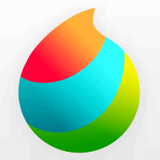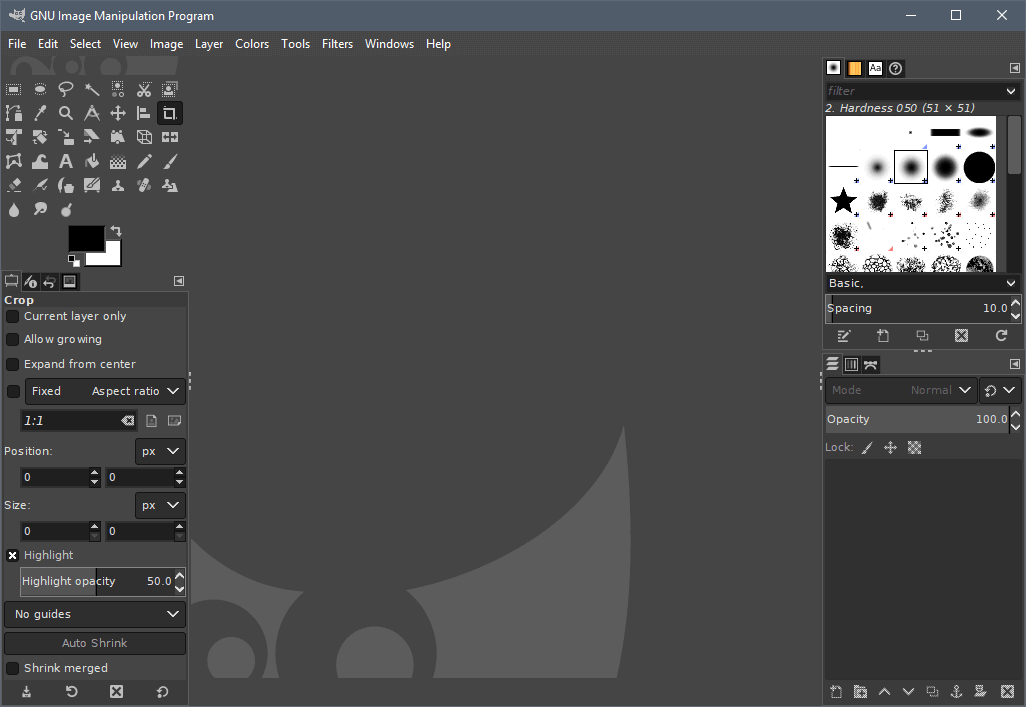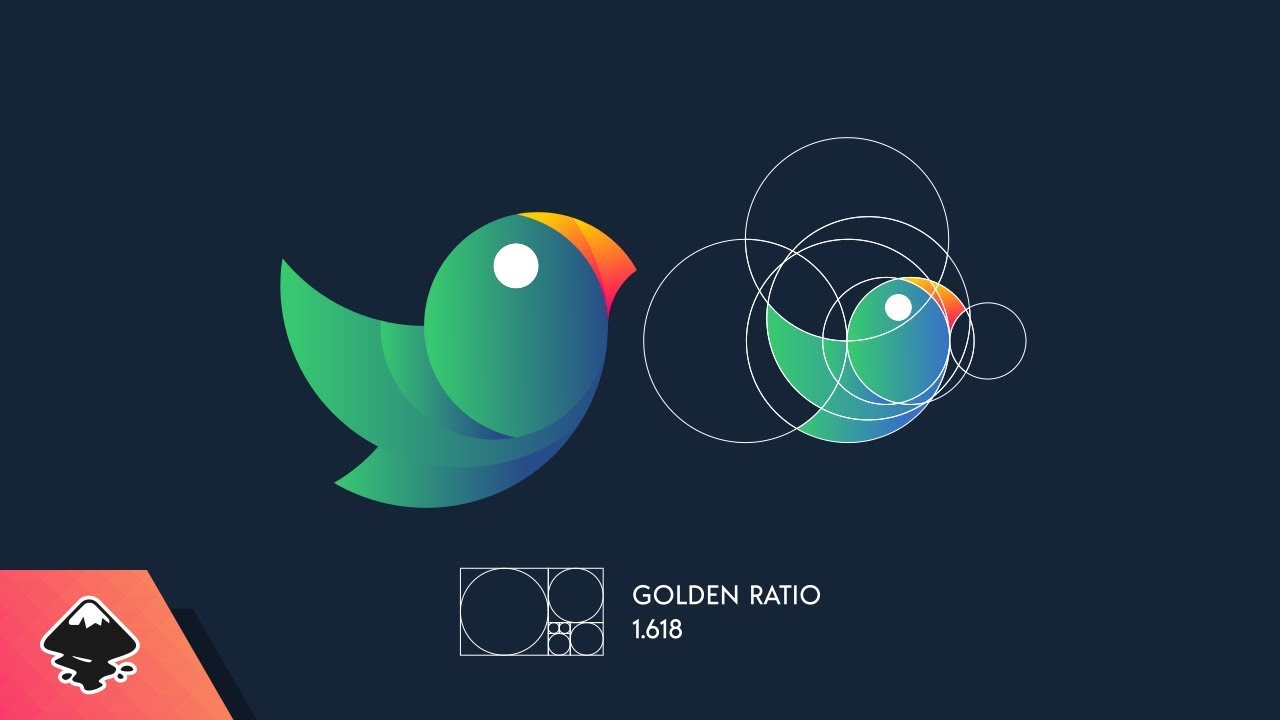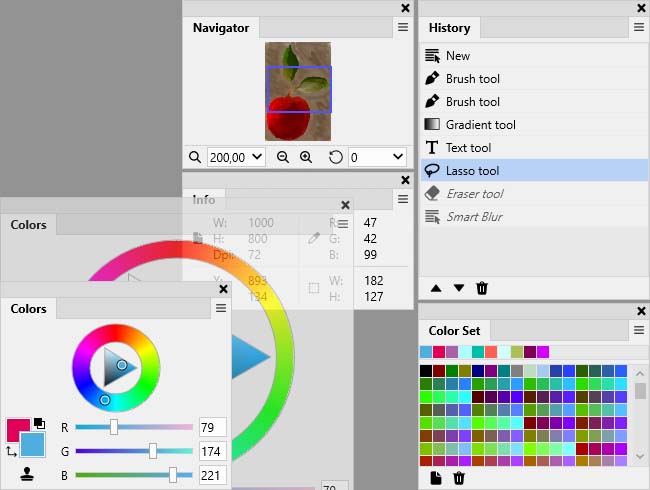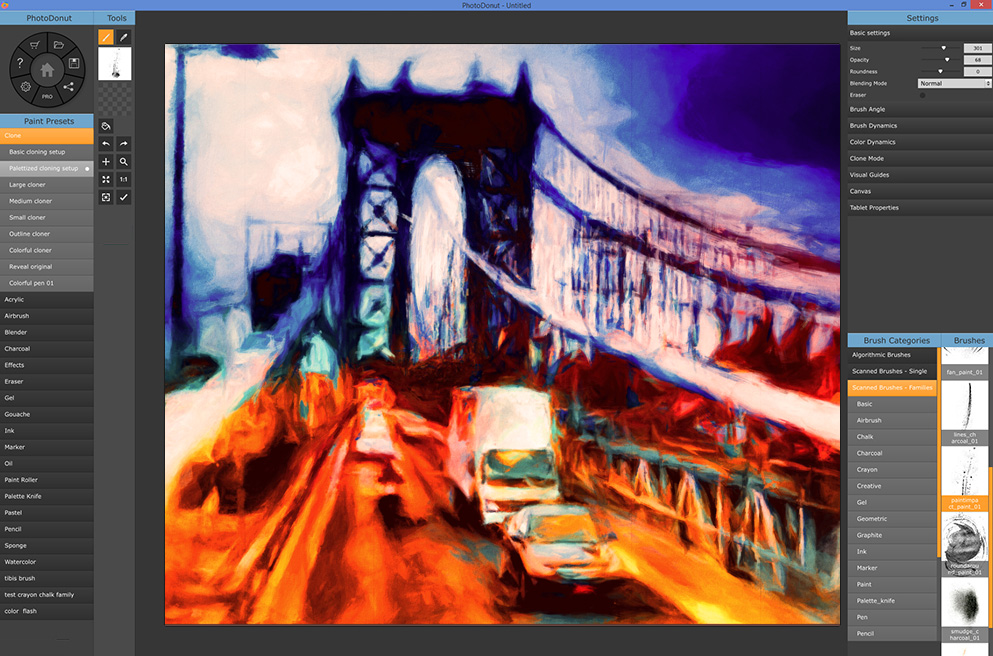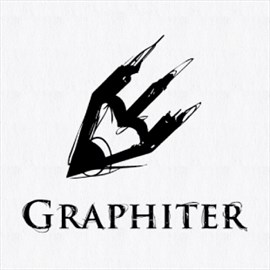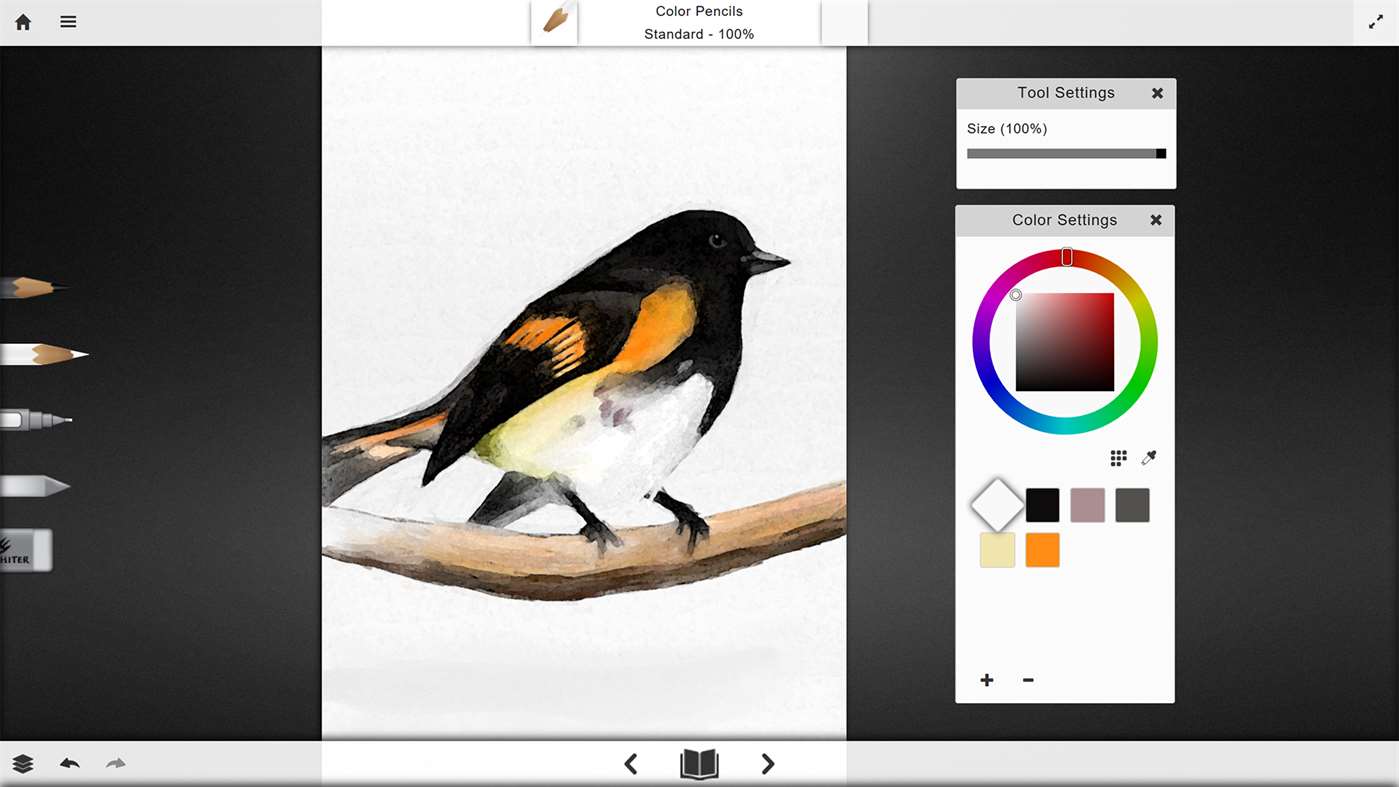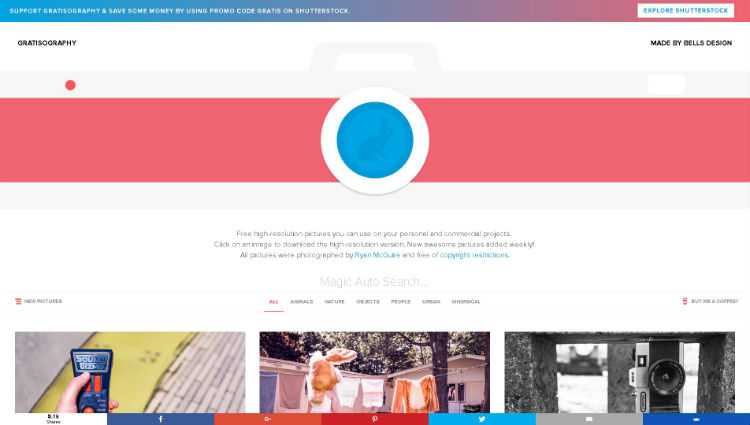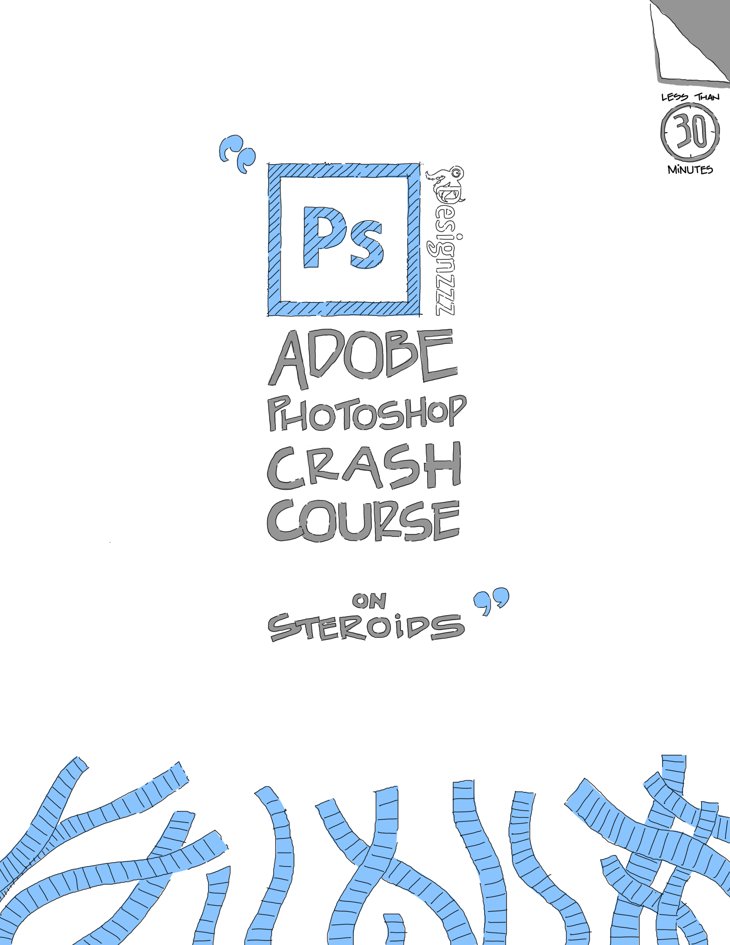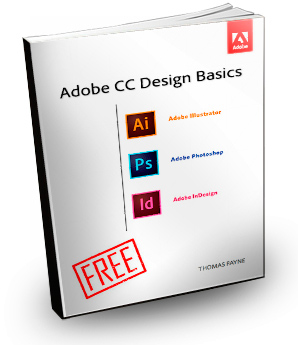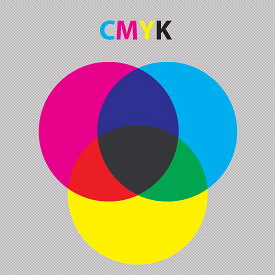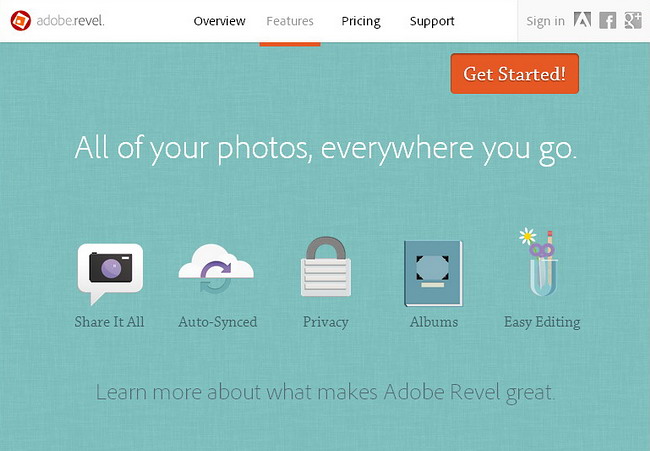Beautiful Ramadan Calligraphy Vectors Free To Download
Alhamdulillah, thank God, once again we arrived in the blessing month of Ramadan, the 9th month of the Hijri lunar Calendar. This year the Ramadan of 1440 Hijri (2019 Georgian), we’re thinking to seek and share some more beautiful Ramadan calligraphy vectors free to download, shared by calligraphy designers all over the world.
Actually we have been thinking it for 2 or 3 months before, but could not have the time for that.. and as updated version of our older post of the Ramadan vector.
Here are some of the fresh beautiful Ramadan calligraphy vectors free to download for you. Most of the artworks are free to download and use but You’re advised to give credit to the designers for your works.
Ramadan Calligraphy 2019 – Fresh New Design

- Ramadan 2019 Calligraphy by Karim Mohammed
- Released on May 2019
- 3 sets of calligraphy
- Format: Ai
- Download
.

- Ramadan Typography 2019 by Yassmin Omar
- Released on May 2019
- 4 sets of calligraphy
- Format PSD
- Download
.

- Ramadan & Eid Calligraphy works by Algerian Designer
- Released on May 2019
- 7 sets of Ramadan calligraphy & 5 sets of Eid calligraphy
- Format: Ai, Eps, PDF, SVG
- Download

- Ramadan 2019 Typography by Multiple Owners
- Released on May 2019
- 20 sets of calligraphy
- Format: PNG & PDF
- Download
.

- Ramadan Calligraphy & Fonts by Zakariya Saleh
- Released on May 2019
- 52 sets calligraphy also for fonts
- Format: Ai, CDR, Eps, PDF, Font
- Download
.

- Ramadan Typography 2019 by Multiple Owners
- Released on April 2019
- 16 sets of calligraphy
- Format Ai & PDF
- Download
.
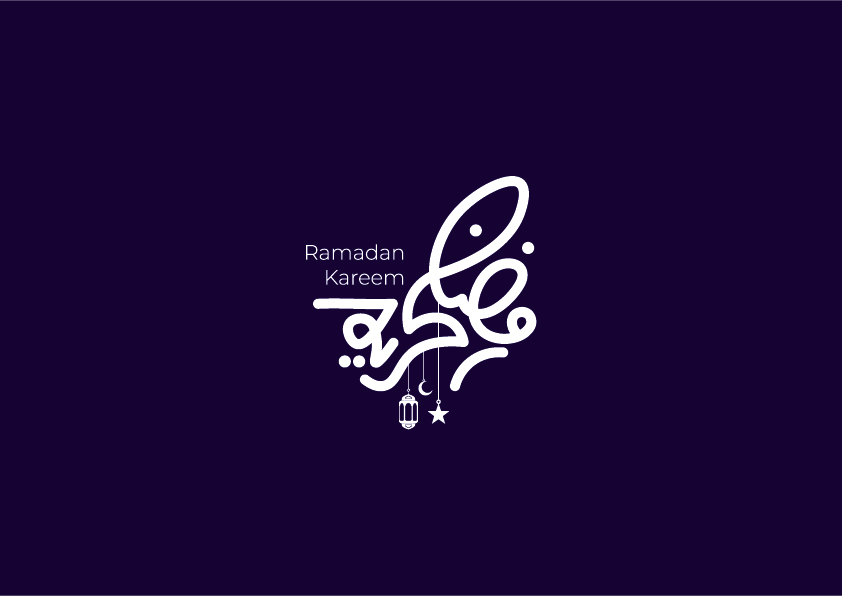
- Ramadan 2019 Typography by Mahmoud ElsroGy
- Released on April 2019
- 3 sets of calligraphy
- Format: Ai
- Download
.
Ramadan Calligraphy 2018

- Typography Ramadan by Ramadan M. Hady
- Released on May 2018
- 6 sets of calligraphy
- Format: Ai & PDF (in Rar)
- Download
.

- Ramadan 2018 Calligraphy by Mohammad Farik
- Released on April 2018
- 4 sets of calligraphy
- Format: PDF
- Download
.

- Free Ramadan Kareem Typography 2018 by Multiple Designers
- Released on April 2018
- 20 sets of calligraphy
- Format: Ai, Eps, PDF (in Rar file)
- Download
.
Ramadan Calligraphy 2016

- Free Ramadan resources package by Multiple Owners
- Released on June 2016
- Variety sets in multiple formats
- Format: PSD, Eps (vector), Ae (After Effect)
- Download
What an amazing beautiful calligraphy right..? if you have seen them all. May Allah bless you all, especially for those amazing Ramadan calligraphy designers who contributed their artworks for free to download and we wish you a month full of merits.
Please share to your friends & followers..

A designer, illustrator, blogger and founder of Vectorise. Have been worked as an interior designer and currently enjoying visual design activities & involved in printing industry. Besides being permanent vectorise logo contributor, he also has passion in blogging about designs related, technology enthusiast, likes to try and review graphic apps, sharing freebies, etc.