One of the important and must have tool in today’s visual information technology is Screen Recording Software.. or usually called video screen capture. Be it for PC, or for mobile platforms, the needs for screen recording apps in today life style, has made apps developers compete to create the best screen recording software. As the user, what and which screen recorder apps would be the best for our job. To save time, we choose not to test one by one, instead we share some list from trusted sourcing we managed to collect, free screen recording apps.
We put some basic features that normally free screen recorder software offered as standard features; record anything from screen, record voice, speed control, zoom, record webcam, draw on screen, upload to youtube, and video editing as a bonus. This list as continuing our previous series of Free Designers Tools that benefits many readers. If you’ve experience in some of these apps, or others not listed here, kindly share with us, we’d love to hear your feed back.. and maybe share your articles related.
13+ Free Screen Recording Software for Desktop [Video Screen Capture]
1. OBS Studio
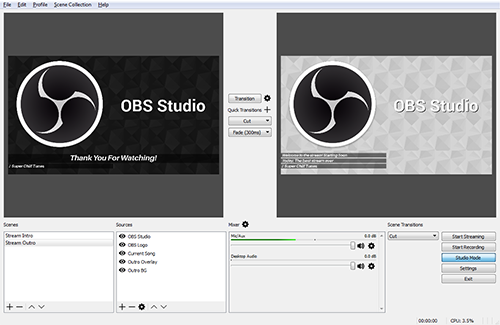
OBS Studio is an open source high performance real time video/audio capturing and mixing apps. With unlimited scenes it can be switch between seamlessly via custom transitions. Filters for video sources, intuitive audio mixer with filters, multiple themes available, etc. You can learn how to use obs easily with no additional software. They also provide forum support for fans or users sharing tips and helping beginners. OBS Studio has been rated as most powerful free screen recording software by Techradar.
- Export Format: FLV (MP4 can also be supported)
- No Watermark, No Time Limit, No Ads
- Platform:
2. VideoProc

VideoProc is one-stop video processing software by making full use of Level-3 GPU Acceleration, which supports simultaneously screen recording and webcam with system audio and microphone sound. Besides, it allows users to add text annotations and other elements like circles, lines & arrows while recording as well as to record and download live streaming videos. As a complete video toolbox, VideoProc can also edit, convert, resize and adjust large-sized/4K/DJI videos, audios and DVDs easily and offer powerful video download features. More importantly, all the recorder features can be enjoyed in the free trial version.
- Export Formats: FLV, MP4, MOV, MKV, TS (support over 420+ format conversion)
- Watermark. No Time Limit
- Platform:
3. Icecream Screen Recorder

Icecream Screen Recorder offers a complete suite of tools and options for professional screen capture with audio. They claimed this app as ‘Swiss Army knife’ among the free screen recorder software for desktop. With Icecream screen recording app you can record webinars, games and Skype videos in HD, on-screen drawing (annotating) while capturing and much more. What we notice about this app, they’re actively updating this app every month as shown in their change log. In fact, sometimes they update it three times a month. The company is really serious to provide the best for us, don’t you think so..?
- Export Format: WebM, MP4, AVI, MOV
- No Watermark, No Time Limit, No Ads
- Platform:
Related post: Free Stock Photo Sites For Designers
4. iSpring Free Cam

iSpring Free Cam is another good desktop screen recording software that provide recording the entire screen, selected area of the screen, or a single window. It also record voice over with mic, record the sounds of your programs and applications or add some background music to your video. iSpring Free Cam offers built-in video editor to help us fine tune the recording such as, deleting unwanted parts, remove background noise, etc. However, it only support for WMV file format output, no webcam supported, but it make it easy for sharing the output video to Youtube with a click..!!
- Export Format: WMV
- No Watermark, No Time Limit, No Ads.
- Platform:
5. ActivePresenter

ActivePresenter is a powerful and feature rich software that not just a screen recording tool, more than that it includes all the tools needed besides record screen, to edit screencast video and create interactive eLearning course as well. For instance, if we want to make eLearning video by making things easily explainable, this app offering a feature to insert interactive elements like quiz building, callouts, voiceover, annotations, graphics etc.
- Export Format: AVI, FLV, WMV, WebM, MP4
- No Watermark, No Time Limit, No Ads.
- Platform:
6. Ezvid

Ezvid Video Maker is another HD free screen recording & video editing in one software with user friendly operation. Claimed to be the World’s Easiest Screen Recorder, well you can give it a try. Doesn’t ask for any codecs or other supplementary tools that might distract users, it is compatible with all modern Windows versions (starting from Win XP), so hardware requirements should not be a challenge for any modern day computer with Ezvid Video Maker. Have most of the basic free screen recording features, such as record anything from screen, draw on
- Export Format: MOV, WMV
- No Watermark, Time Limit: 45 min, No Ads
- Platform:
7. Apowersoft – Free Online Screen Recorder

Apowersoft is one of a good available independent developer that specialised on free audio & video recorder, editor, downloader, converter and mobile transfer. Besides their premium series of audio & video software tools for Windows & Mac, Apowersoft also offers many good freeware series of audio & video tools as well.
Among them is Apowersoft Free Online Screen Recorder that runs online, it does not require Java Applet, however, you will need to install a launcher for the first time using it. You can then record screen online in HD with no time limits, add audio / voice, insert webcam. I’ve personally used it, it’s user friendly and easy to use for beginner. It has common basic features just like other free versions offered, such as annotation features – add colors, shapes, notes, icons, etc. using its toolkit, and also video editor integrated. Upload options offered by Apowersoft – Free Online Screen Recorder are quit extensive, they offer upload to Youtube, Vimeo, Google Drive & Dropbox.
- No Watermark, No Time Limit, No Ads
- Export Format: MP4, WMV, AVI, FLV, MPEG, VOB, ASF
- Platform:
8. DVDVideoSoft – Free Screen Video Recorder

DVDVideoSoft is an independent developer well-known for its free audio & video; converting, editing and downloding software tools. Similar to Apowersoft company that specialised on audio & video software, DVDVideoSoft also provide variety of very good software tools that focused on 100% free softwares series. DVDVideoSoft Free Screen Video Recorder – as the name given, is among the free screen video recording software offered, and it has some good reviews.
- Export Format: MP4
- No Watermark, No Time Limit, No Ads
- Platform:
9. eLecta Live Screen Recorder
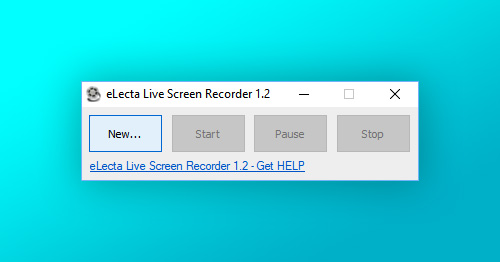
eLecta Live Screen Recorder is a very simple and straightforward tool that allows you to record your screen activity, for creating instructive materials, to record webcam conversations, etc. The interface only shows 4 buttons; New, Start, Pause & Stop. One of the different feature that this program has is, the ability to saving the file before the start of video recording. Most of the other programs reviewed here saves the file after the capture is completed, understandably due to video editor mode, hence it becomes vulnerable to crash due to large video size, and the whole file might lost.
- No Watermark, No Time Limit, No Ads
- Export Format: AVI
- Platform:
10. Debut Video Capture

Debut Video Capture offers quite impressive features, besides recording desktop screens, webcam, it also provide networked camera recording as well. Many settings and configuration can be set, from video effects to task scheduling especially if you wanted to set CCTV recording from network camera. It also one of the free video recording software that offers variety of video output format to choose from. The best thing is, Debut Video Capture is among the smallest for full version download freeware in the list, with only 1.64MB download size (besides ApowerSoft Free Online Screen Recorder’s launcher).
- No Watermark, No Time Limit, No Ads
- Export Format: AVI, WMV, FLV, MPG, MP4, MOV, MKV, OGV, WEBM, DV, ASF, 3GP
- Platform:
11. CamStudio

CamStudio is an open source desktop screen recording & streaming video. CamStudio Open Source is able to record all screen and audio activity on your pc and create industry-standard AVI video files and using its built-in SWF Producer can turn those AVIs into lean, mean, bandwidth-friendly Streaming Flash videos (SWFs). This free screen recording app was last update in 2013, and no new updated version since that, if you’re using old system, CamStudio Open Source might be the right choice. Before I forget, don’t get confuse between CamStudio (open source) with Camtasia Studio from TechSmith, the later is a premium (paid) screen recording app.
- Export Format: AVI, SWF
- No Watermark, No Time Limit, No Ads
- Platform:
12. Webinaria

Webinaria is another open source screen recording software, it’s not just free from limitation and free form ads but this desktop screen recorder (is quite old, the lastest version is almost last 10 years), is also suitable for old machine, if you still use Win 98 you can use this.
- Export Format: AVI to FLV
- No Watermark, No Time Limit No Ads
- Platform:
13. Screen2EXE
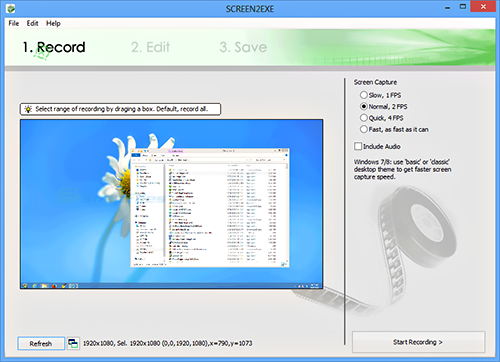
Screen2EXE is a good alternative if you’re looking for ‘executable self playing‘ video file, very good for making tutorial for via CD / DVD. Screen2EXE claimed to be the highest compression (smallest ‘video executed’ file size), and support from Win XP up to Win 10. However it has limited to only 1 hour recording for free version. The pro / paid version is name Screen Anytime.
- Export Format: SWF, FLV, MP4, AVI, EXE (self-playing file)
- Timelimit: < 1 hour (below 60 min)
- Platform:
14. Screencast-O-Matic

Screencast-O-Matic is an online video screen capture, like Apowersoft. It is quit easy and straightforward to use, but the free version has recording time limit to 15 minutes and watermarks in the videos. It has no editing tools and does not support audio / voice recording. You may consider get the pro version at affordable price of $18.
- Export Format: FLV, AVI, MP4
- Watermark, Time Limit: 15 min
- Platform:
Extra Free Screen Recording Software
Some other good basic free screen recording software available out there, we can found..
15. Screen2Avi – Installable & Portable version available, AVI format, last version 2011.
16. Jing – Timelimit only 5 min, (TechSmith company), Win & Mac Platform.
17. Rylstim Screen Recorder – light application for instant recording, but download size is 12+MB, last version 2015
18. JScreenRecorder – Java based, MP4 format, last version 2015
19. Screenr – was retired since 2015, because it based on Java RE that Chrome no longer support.
Please share with us your selection of free screen recording if you have any other alternatives, we like to hear your opinion and would like to add in here.

A designer, illustrator, blogger and founder of Vectorise. Have been worked as an interior designer and currently enjoying visual design activities & involved in printing industry. Besides being permanent vectorise logo contributor, he also has passion in blogging about designs related, technology enthusiast, likes to try and review graphic apps, sharing freebies, etc.

5 thoughts on “13+ Free Screen Recording Software – Video Screen Capture”
What a great list! I want to thank you for allotting your precious time to write this awesome review! If you’re interested to add more info, you can include Acethinker Screen Grabber Pro in this list which can also record your computer screen in different modes.
CamStudio is a good choice for one-time or occasional users with minimal editing needs. This lightweight, open-source screen recording software creates videos in AVI format that can later be converted to SWF. While its compactness appeals to some, others call for further development and increased technical support.
I will forward this page to him. Pretty sure he will have a good read. Many thanks for sharing!
Great, but is there any free software with “”effects,”” like capturing the background before you go into the video frame, and then replacing that background with whatever picture you want. I don’t know what this is called?? Maybe a “”virtual green-screen?”” — There was a free app (program, don’t know why we call everything apps anymore, but anyhow…), given away over a year ago by a daily free software giveaway site called MagicCamera, it can do this or it can put snow over your screen, or it can put a goofy picture over your face and follow your movements so that it looks like you are wearing a mask, etc. … Is there anything free like that out there.
thank u for information