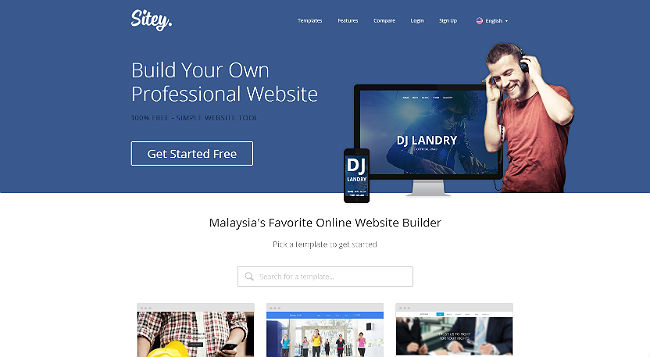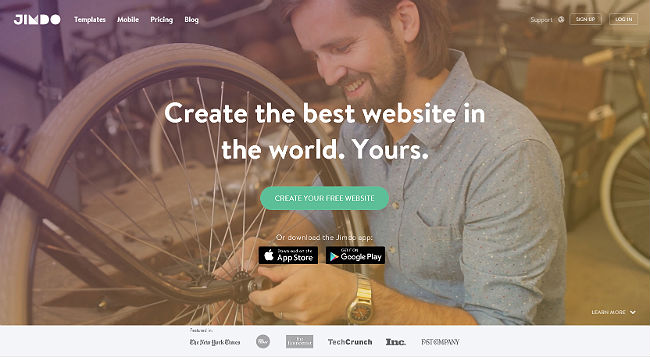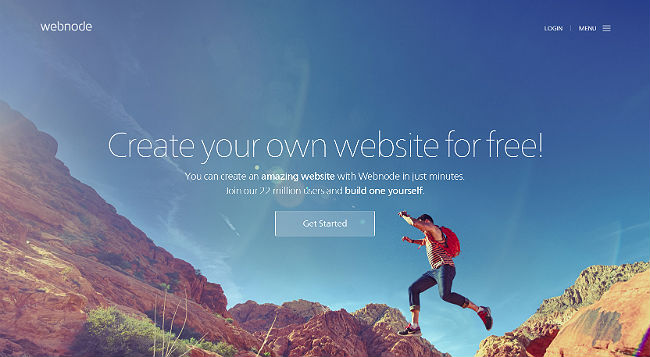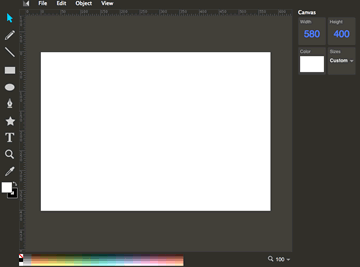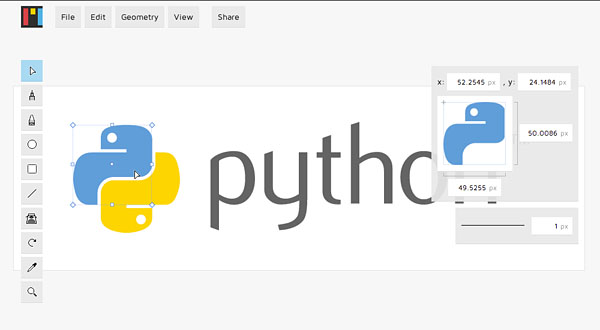Free Stock Photo Sites For Designers
Previously we published Free Designer Tools Online – Website Builder for designer, freelancer, photographer, etc. Today we continue the same topic, designers online freebies, but now specifically for Free Stock Photo Sites For Designers shared by photographers, designers & artists. They’re free to use personally and commercially, so far there are no restrictions, except the copyright used are under creative commons. You might also try reverse image search if you have the sample image and need to find the better copy.
13 Free Stock Photo Sites for Designers
Okay here are some rare photographer’s Stock Photo sites who share quite high quality, creative images and best of all, no copyright restriction as others. What they only ask from you as to support their efforts, if you don’t mind is to provide an attribution for the image you use. Come on lets support them as alternative Free Stock Photo Sites For Designers by share their sites, Like their fb pages, Retweet their tweets, ♥ their Insta, etc.
1. FancyCrave

fancycrave.com
2. Depositphotos

depositphotos.com
3. Pexels

www.pexels.com
4. Death To The Stock Photo

deathtothestockphoto.com
5. Little Visuals

littlevisuals.co
6. Life of Pix

www.lifeofpix.com
7. StockSnap

www.stocksnap.io
8. Unsplash

www.unsplash.com
9. Pic Jumbo

picjumbo.com
10. Gratisography
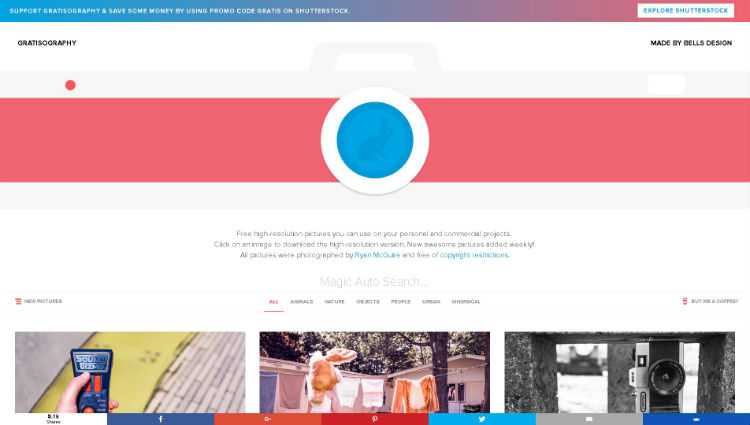
www.gratisography.com
11. SplitShire

www.splitshire.com
12. Startup Stock Photos

startupstockphotos.com
13. FreeImages

www.freeimages.com
14. FreeImages UK

www.freeimages.co.uk
update..
50+ More Free Stock Photo Sites
-
All Free Download
one of the most popular free stock images - background, wallpaper, vector graphic as well
.. -
Magdeleine
another free stock photo website
.. -
pixabay
site in Portuguese, need to register to download the photos
.. -
9 × 13 glänzend
photos with Creative Commons license that can be used for any purpose
.. -
Bajstock
great gallery with thousands of free images
.. -
ARS
high resolution images gallery and public domain
.. -
The Digital Dreamer
over 1000 images 100% free
.. -
IM Creator
collection of free (images for) web design resources, all for commercial use, yeay! :)
.. -
Amygdela's atmosphere
picture gallery with free pictures
.. -
tinypic
though they give tiny & low quality images, they have many categories and have gif images too
- openphoto.net - photos for artists, developers, teachers and students
- stockvault.net - community with more than 3,000 shared photos. Does not allow commercial use
- unprofound.com - free photos for any use except redistribution.
- FreeFoto - more than 100,000 free images. It is necessary to give assignments to the author.
- Big Picture - free photo gallery for any type of use
- stockfreeimages.com - more than 1 million photos and illustrations free.
- rgbstock.com - one of the best free high quality sites.
- photl.com - 10Mb limit per day
- freephotosbank.com - photos and images provided by various photographers.
- imageafter.com - free images, but with a lot of advertising for paid pictures
- freerangestock.com - community for photographers registration required
- freedigitalphotos.net - only images with lower resolution are free
- morguefile.com - community that allows commercial use of some pictures.
- Dns Digital Photography - stock of free images. Requires Registration.
- dreamstime.com - free and paid images.
- public-domain-photos.com - public domain photos that allows commercial use
- Public Domain Stock Photos - Free photos of public domain
- cepolina.com - hosts more than 20,000 photos in various categories.
- facegfx.com - images, graphics, vectors, icons, templates, PSD files, etc.
- photorack.net - free images for download in several categories
- photogen.com - allows commercial use and does not require registration
- toasto.com - photos of just a photographer
- unsplash.com - small amount of high-quality images
- littlevisuals.co - small amount of high-quality images
- stockarch.com - allows commercial use - high quality images
- stockmedia.cc - allows commercial use - high quality images - requires registration
- freephotobank.org - allows commercial use
- Fotobank - Image bank with paid and free photos.
- alegriphotos.com - allows commercial use - high resolution images
- bigstockphoto.com - Free photo gallery of medium resolution - allows commercial use - good for blogs.
- hooverstock.com - various types of free images
- turbophoto.com - over 2000 free high quality images.
- pdphoto.org - database of public domain images
- pixelgalerie.com - small bank of high-quality images
- aarinfreephoto.com - small bench Free images
- imagebase.net - great free images in 6 categories
- freewebphoto.com - great photos in medium resolution in the free version
- abstractinfluence.com - hundreds of free photos in various categories
- sunipix.com - more than 15,000 images for personal or commercial use
- Burning Well - small photo gallery of high resolution
- Studio25 - stock of free images. See the usage restrictions available for each photo
- Twice Pix - photos with Creative Commons BY-SA
- Yellowstone Digital Slide File
Conclusion on Free Stock Photo Sites
There are many more free stock photo sites for designers we can search out there, I believe new stock photo sites may appear every years, numbers of people sharing freebies increased of the decades, so do with photographers. Or if you are a photographer, mind share with us your photo site..? If you find some other good Free Stock Photo sites, please share with us :)

A designer, illustrator, blogger and founder of Vectorise. Have been worked as an interior designer and currently enjoying visual design activities & involved in printing industry. Besides being permanent vectorise logo contributor, he also has passion in blogging about designs related, technology enthusiast, likes to try and review graphic apps, sharing freebies, etc.