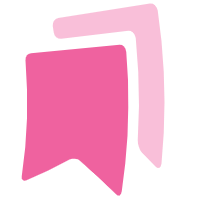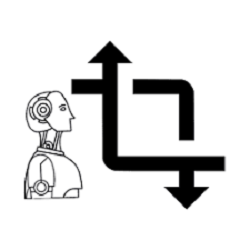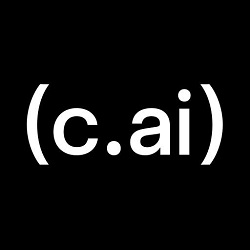Fluxx AI Review 2025: Precision, Creativity, and Control at Your Fingertips

Overview
In an era where AI-driven design is reshaping how we create, Fluxx AI stands out as a powerful, intuitive, and highly efficient platform for image generation and editing. At the heart of this platform lies its most innovative component—FLUX.1 Kontext. This revolutionary model introduces context-aware image editing, enabling users to make intelligent, localized changes to images while preserving character consistency and visual integrity.
Unlike basic image generators, Fluxx AI allows both professionals and beginners to express visual ideas simply by typing what they want to see. Whether it’s transforming a car’s color or preserving a character’s identity across multiple scenes, Fluxx AI offers control, speed, and quality like no other.
Features
Fluxx AI brings a feature-rich toolkit designed for precision, flexibility, and artistic freedom:
- FLUX Kontext Engine: This core model allows you to apply text-based instructions that target specific areas in an image, enabling precise local edits without affecting the entire composition.
- Character Consistency: Ideal for comic artists, storyboard creators, or brand marketers, FLUX.1 Kontext ensures that recurring characters retain consistent appearance and style across various scenes.
- Style Transfer: Users can apply a wide range of artistic styles to their images while preserving original layout and content.
- Real-Time Preview: See the impact of your changes almost instantly, allowing faster iteration and reduced editing time.
Multiple Model Versions: Choose from Pro (for high-quality), Max (for speed), or Dev (for research/custom workflows), depending on your project goals.
How to Use Fluxx AI
Getting started with Fluxx AI is refreshingly simple:
- Sign Up / Log In: Visit Fluxx.ai and create an account.
- Upload or Generate an Image: You can either upload an existing image or describe what you want, such as “a cat sitting under a tree” to generate one from scratch.
- Enter Editing Instructions: Type clear instructions like “make the car blue” or “add a mountain in the background.”
- Preview and Refine: The AI will apply the changes precisely. If needed, you can give additional commands or make adjustments.
- Download Your Work: Once satisfied, download your image in standard or high resolution depending on your plan.
This workflow eliminates the need for complex tools or advanced design skills—your ideas drive the edits.
Pros
- Exceptional Accuracy: Understands both visual content and text, offering highly targeted and reliable edits.
- Fast Processing: Generates or edits images in seconds—perfect for high-speed workflows.
- Creative Freedom: Users can modify objects, backgrounds, colors, or styles easily.
- Multiple Versions for Versatility: Each plan (Free, Pro, Max, Dev) serves a different purpose, from casual use to intensive creative work.
Intuitive for Beginners: Natural language input makes the tool accessible to non-designers.
Cons
- Limited Features on Free Plan: Higher resolution output, more credits, and private generation require a subscription.
- Dev Plan in Beta: The developer version with full customization is not open to all users yet.
Requires Learning for Advanced Use: Some advanced capabilities like layered edits or style layering take time to master.
You may also like to read: 15 Creative AI Tools for Designers & Artists
Ideal Users
Fluxx AI’s thoughtful design makes it an ideal tool for a wide audience:
- Creative Professionals: Artists, illustrators, and designers looking for consistent visual storytelling across scenes.
- Educators and Students: Ideal for classroom projects or teaching visual design without needing complex software.
- Social Media Teams: Quickly create branded visuals, posters, or promotional assets using AI-generated edits.
- Marketing & Ad Creators: Easily adapt the same visual for multiple ad variations with precise edits.
AI Enthusiasts & Researchers: The Dev version is especially suitable for testing, customization, and research workflows.
Final Thoughts
Fluxx AI, powered by FLUX.1 Kontext, is not just another image generation tool—it’s a platform built for clarity, control, and creativity. With its ability to interpret both language and visual cues, users can effortlessly produce professional-quality edits in minutes. Whether you’re fine-tuning a storybook illustration or batch-generating visual assets for a campaign, Fluxx AI offers the intelligence and precision needed for modern visual creation.