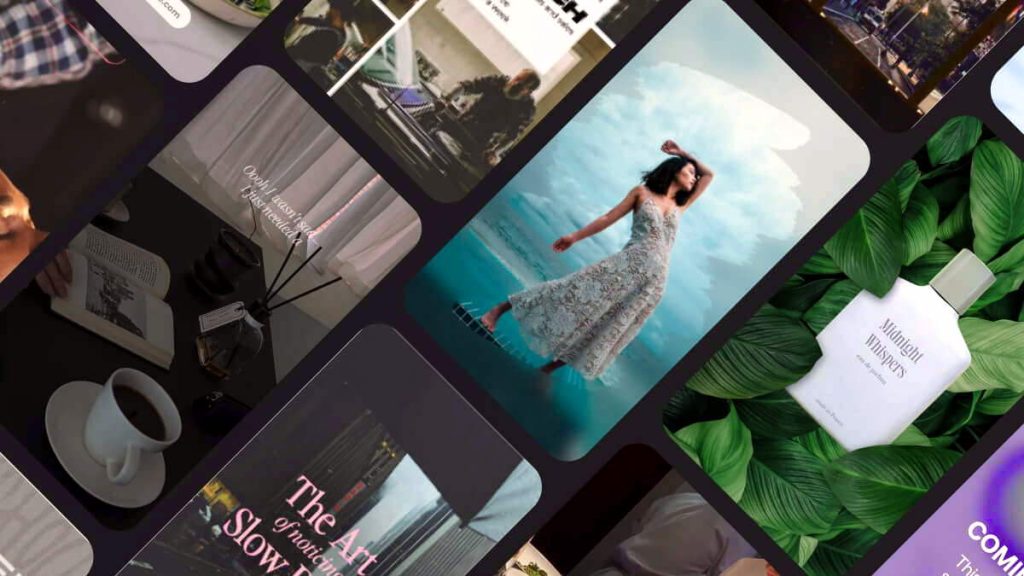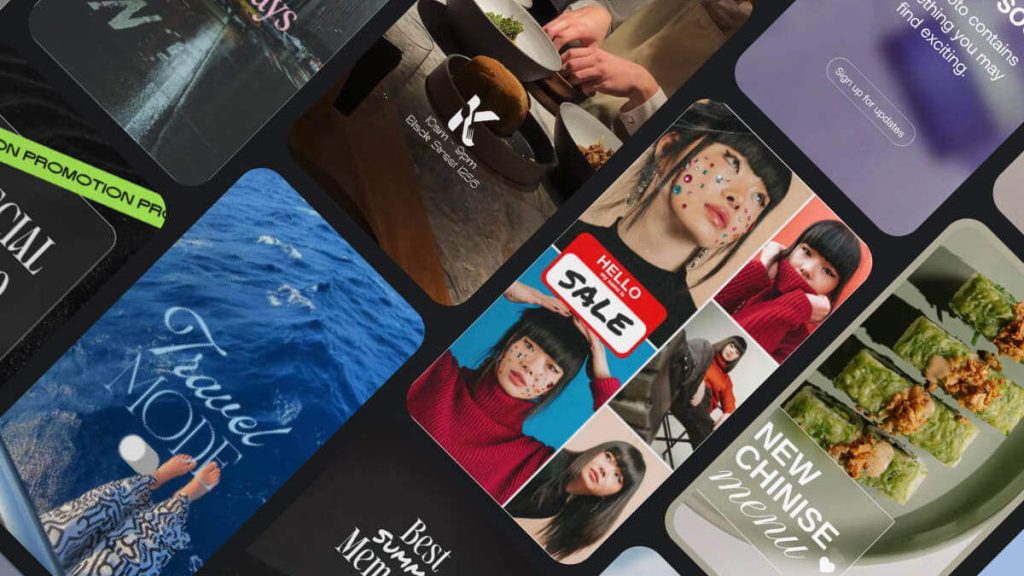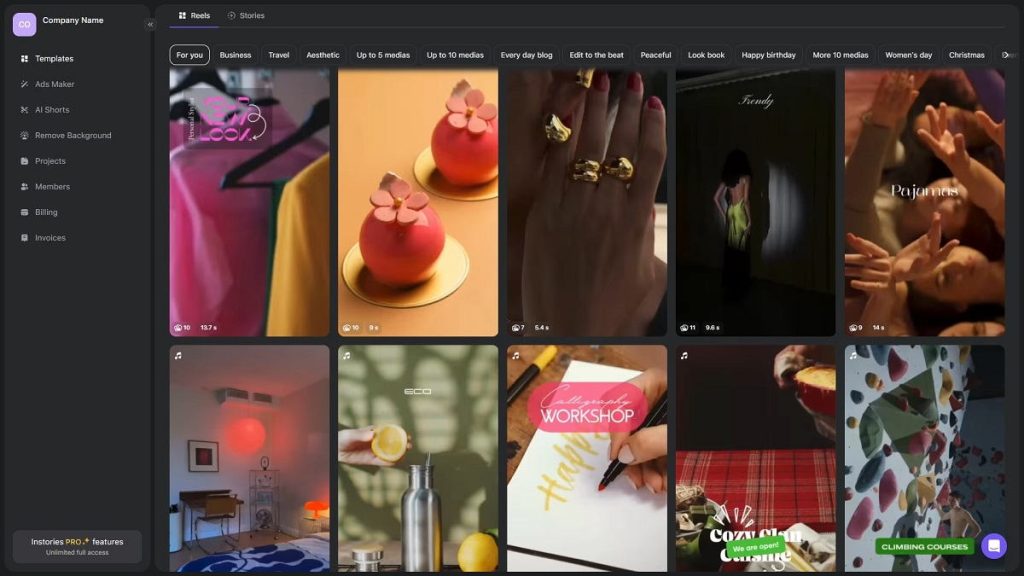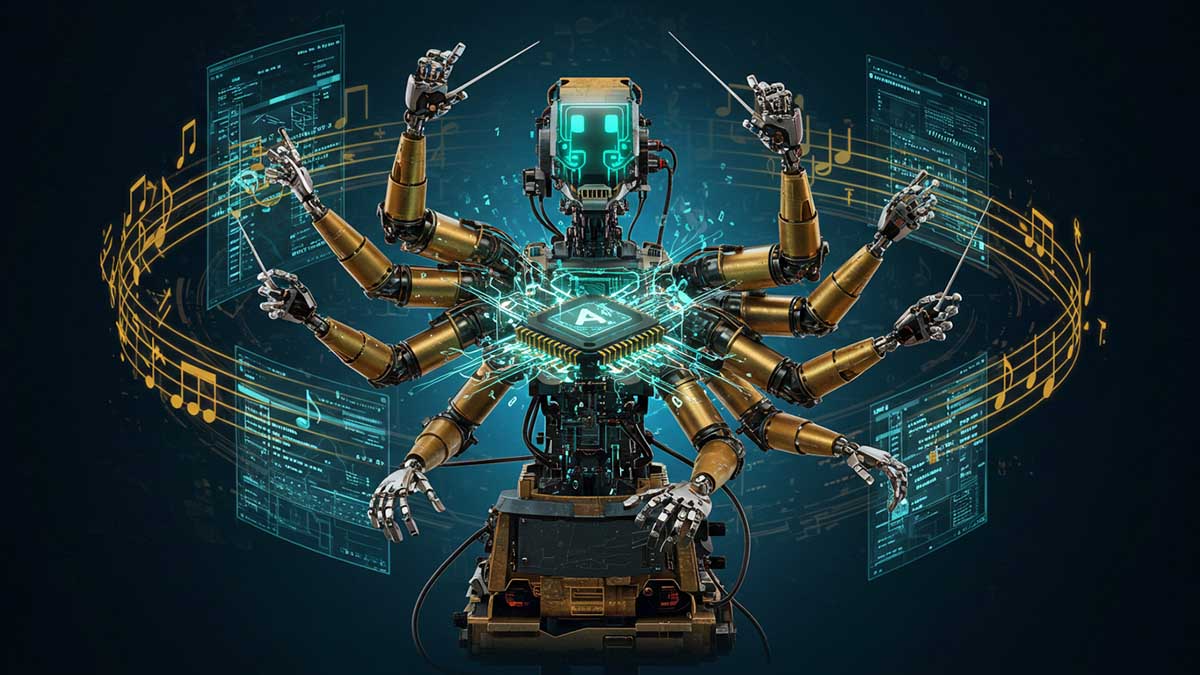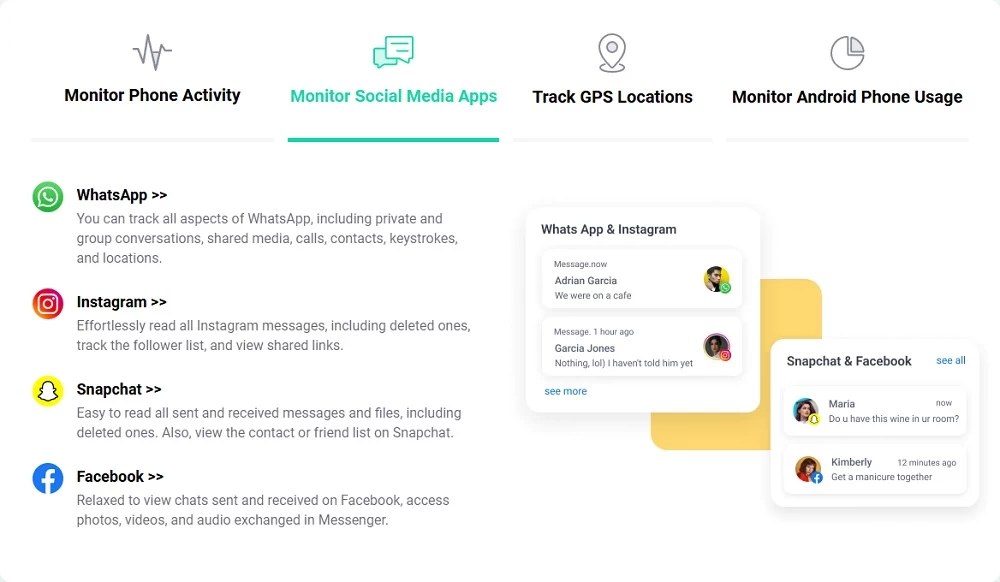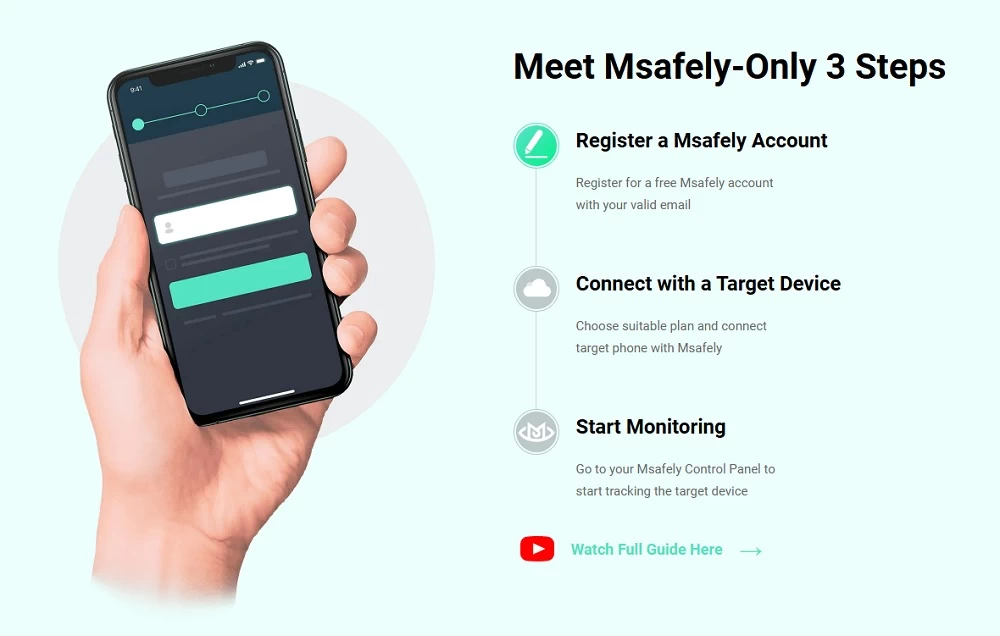Innovative Ways AI is Transforming Everyday Life

Artificial Intelligence is no longer something we only hear about in tech labs or futuristic movies. It has quietly become part of our everyday routines, improving how we travel, work, shop, and even relax at home. Across industries such as healthcare, manufacturing, agriculture, and retail, AI is helping people make faster decisions, reduce errors, and use resources more efficiently. Below is a closer look at some of the most impactful ways AI is shaping daily life today.
1. Autonomous Vehicles: Redefining Mobility

Self-driving cars and AI-powered drones are among the most visible examples of artificial intelligence in action. Companies like Tesla and Waymo rely on AI to process data from cameras, sensors, and radar systems, allowing vehicles to detect obstacles, read road conditions, and make split-second decisions.
Beyond passenger cars, AI-powered drones are being used for deliveries, aerial mapping, infrastructure inspections, and emergency response. These systems help improve safety, reduce human error, and make transportation more efficient overall.
2. AI Video Security Systems: Smarter Surveillance

Modern AI security systems have changed the way surveillance works. Instead of passively recording footage, these systems actively analyze video feeds in real time. AI can identify unusual behavior, unauthorized access, loitering, or potential hazards such as smoke and fire.
Advanced AI security systems go beyond traditional monitoring by detecting anomalies and sending alerts immediately. Solutions that use AI-powered video management can recognize patterns, flag suspicious activity, and help security teams respond faster. This proactive approach is especially valuable in sensitive environments like airports, financial institutions, schools, and critical infrastructure, where early detection can prevent serious incidents.
You can see this shift in how newer platforms are built. For example, systems like Coram focus on turning standard IP camera feeds into searchable, actionable security data, so teams spend less time scrubbing through footage and more time responding to real issues. The broader trend is clear: video surveillance is moving from “record and review later” to “detect and respond now,” which is exactly what many organizations need as sites grow larger and security staff stay lean.
3. Smart Manufacturing: Efficiency in Factories

In manufacturing, AI has become a powerful tool for improving productivity and precision. AI-driven robots now handle tasks such as assembling components, inspecting products for defects, and predicting equipment failures before they happen.
These systems reduce downtime, lower operational costs, and improve product quality. By automating repetitive and high-risk tasks, AI also creates safer working conditions while allowing human workers to focus on more complex responsibilities.
4. Healthcare Robotics: Enhancing Patient Outcomes

AI has made a major impact in healthcare, particularly through robotics and data analysis. Surgical robots guided by AI assist doctors in performing delicate procedures with higher accuracy. In rehabilitation, AI-powered devices adapt therapy programs based on patient progress, offering more personalized care.
AI also supports doctors by analyzing medical images, detecting early signs of disease, and predicting patient outcomes. These advancements help healthcare providers deliver faster diagnoses and more effective treatments.
5. Agriculture Drones: Revolutionizing Farming

Farming has become increasingly data-driven thanks to AI. Drones equipped with AI monitor crops, detect pests, and evaluate soil conditions across large areas. The data collected is analyzed to guide irrigation, fertilization, and harvesting decisions.
This technology helps farmers reduce waste, improve crop yields, and use resources more responsibly. AI-driven agriculture supports sustainable farming practices while addressing challenges like food security and climate change.
6. Smart Traffic Systems: Reducing Urban Congestion

Cities around the world are using AI to tackle traffic congestion. Smart traffic systems collect data from cameras, sensors, and GPS devices to monitor traffic flow in real time. AI adjusts traffic light timing, predicts congestion, and helps redirect vehicles to less crowded routes.
Cities such as Singapore and Los Angeles have already seen improvements in travel time, fuel efficiency, and air quality by using AI-driven traffic management systems.
7. Retail Automation: A New Shopping Experience

AI is reshaping how people shop, both online and in physical stores. Automated retail concepts like cashier-less stores use AI to track products and process payments without traditional checkout lines.
Online, AI-powered recommendation engines analyze browsing behavior and purchase history to suggest products customers are more likely to want. This personalization improves the shopping experience and helps retailers better manage inventory and sales strategies.
8. Energy Optimization: Powering Sustainability

The energy sector uses AI to balance supply and demand more effectively. AI systems predict energy usage patterns, optimize power generation, and manage grid loads in real time.
Renewable energy sources such as solar and wind also benefit from AI, which helps forecast weather conditions and adjust operations accordingly. These capabilities reduce energy waste and support a shift toward cleaner, more sustainable power sources.
9. Construction Robotics: Building the Future

AI-driven robotics are transforming construction by handling physically demanding and repetitive tasks. Robots can assist with bricklaying, welding, and even 3D printing of building components.
AI also helps project managers plan schedules, monitor progress, and identify risks early. This leads to faster project completion, better safety standards, and lower costs across construction projects.
10. Home Automation: Smarter Living Spaces

AI has made homes more comfortable and efficient. Smart thermostats learn household habits and adjust temperatures to save energy. Robot vacuum cleaners adapt to room layouts and cleaning schedules, while voice assistants manage daily tasks and control connected devices.
These AI-powered tools make everyday life easier while helping households reduce energy consumption and expenses.
Conclusion
AI is steadily becoming part of everyday life, often working behind the scenes to improve efficiency, safety, and convenience. From healthcare and transportation to retail, energy, and home automation, its impact is wide-reaching and growing.
As AI technology continues to advance, it will become even more integrated into daily activities, offering smarter solutions to complex challenges. This ongoing transformation has the potential to improve quality of life, support sustainability, and shape a more connected and intelligent future.