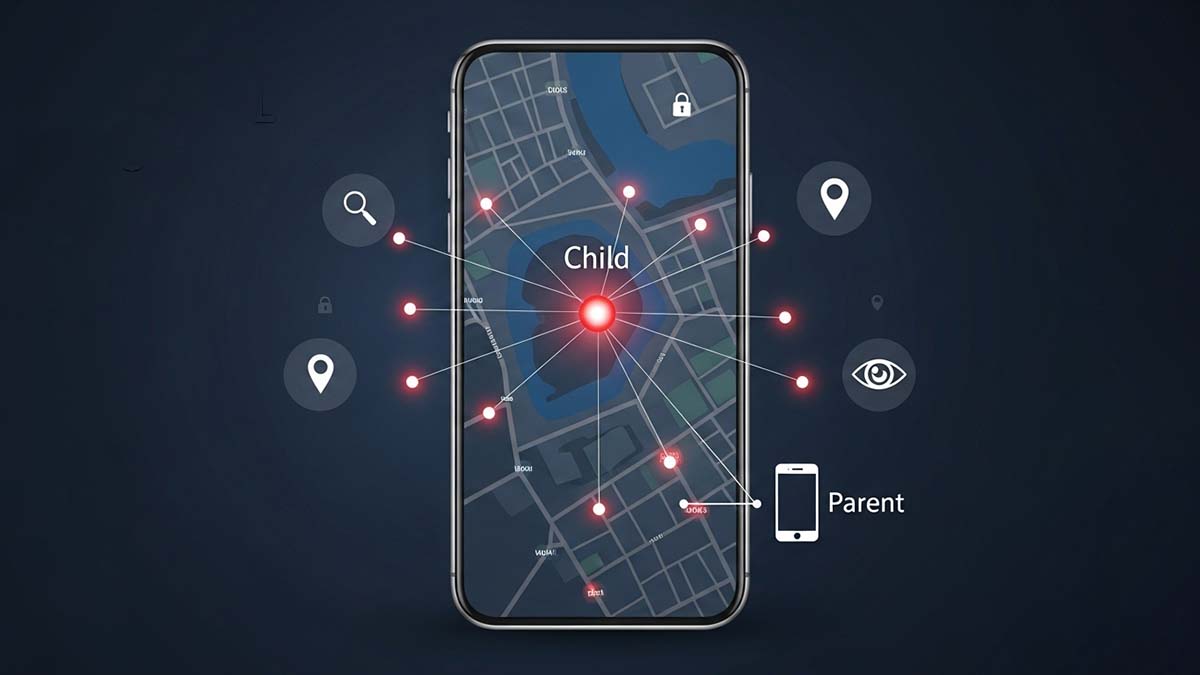AI has transformed things in a way no one imagined. Can you imagine any business solution without AI integration today? Your answer would be ‘no’. Well, with the speed at which AI is advancing, things will undergo a paradigm shift in graphics and designs.
Today, AI tools can help you design, but these are practical tools that automate design tasks with AI & Vector graphics and elevate other creative processes.
If you are a designer with deadlines and do not want to compromise on quality, there are AI tools that can unlock your creativity and redefine your design skills.
Simply put, AI can act as a valuable assistant in your vector design workflow. However, with overwhelming tools available in the market, how will you choose the best ones? Well, we’ve got you covered on the top AI Tools Revolutionizing Vector Design in 2025, so let’s start.
Best AI Tools Revolutionizing Vector Design in 2025
Dive into the leading AI tools reshaping vector design by enhancing precision, streamlining workflows, and transforming creative output across design platforms.
1. Adobe Illustrator

This is one of the best vector AI design tools available today. You can design customized vector graphics with the tool. The best part is that it lets you create, edit, and scale different vector graphics to match your design tone.
Attributes:
The tool lets you iterate on design concepts to create editable graphics. The text-to-vector graphic feature is a notable feature (of the tool). Also, by typing simple descriptions, you can customize, scale, subject scenes, and icons.
Spotlight:
There is a unique AI vector generator that can refine and customize your output. As such, you can use your artwork as a reference to create new vectors.
2. Kittl
Next on our list is Kittl. It can let you generate vector design images from prompts to icons. The plus point is that you can transform your prompts into veritable vectors in seconds.
Attributes:
You can edit design-ready vectors by adjusting colors, sizes, and shadows. Integrate these in your layouts to give a new look. The tool is designed to help you achieve a professional-looking vector design, which will stand out. You can maintain the sharpness of your design without losing the quality.
Spotlight:
The AI vectorizer can convert images into editable vector graphics. Kettl comes with advanced editing capacity and high-resolution results.
3. Canva

Canva needs no introduction. It’s the most popular graphic design tool. If you are a designer, you might already be using it. Canva can create scalable vector images for your design project. With its effective text-to-vector tool, you need to enter an image description, customize the look, and seamlessly get the desired output.
Attributes:
With Canva, you can create vector graphics in 40+ different art styles. Also, get up to 4 image options in scalable vector format. Canva offers endless creative possibilities and infinite scalability options. In addition, you can seamlessly incorporate the tool into any vector design.
Spotlight:
With Canva, you can create your vector image using the Gen AI design tool.
Also Read: 10 New Canva Magic Ideas
4. Vectr
Dynamic and stunning vector graphics can stand out and give you an edge over competitors. With Vectr, you can precisely do that. The tool can help you design vector graphics effortlessly. How? From removing backgrounds to converting JPG to vector icons, you can do it all.
Attributes:
It comes with an effective SVG editor that lets you create desired graphics from scratch. Also, you can convert any image format to SVG to transform your design in minutes. And you know what? You can scale up your raster-to-vector conversions at an unprecedented pace.
Spotlight:
Vectr Gen AI tool ensures high-quality prints. In addition, the tool offers real-time collab and cross-platform synchronization.
5. CorelDRAW with Vector FX
CorelDRAW is a popular tool, and most designers prefer it to create stunning art forms. But you know, you can create exceptional vector graphics using the Gen AI feature of the tool!
You can make a perfect vector design using its text-to-vector tool. The user-friendly interface of the tool offers scalable, customizable, and professional vector designs.
Attributes:
It comes with Gen AI technology that converts text descriptions to high-quality vector graphics. The advanced control feature can help you manage vector complexity, nodes, and objects. Also, with seamless integration, you can export your vector creation to other devices.
Spotlight:
The best part is that you can customize and manipulate every aspect of your vector design.
6. Recraft
Recraft is an ideal choice for your vector designs with high-quality SVG files. It is time to say goodbye to pixels, as you can use text prompts to make vector images. With the Recraft AI vector generator, you can create vector art for logos, banners, mockups, icons, and posters.
Attributes:
It comes with a concerted workforce and inventive freedom. Meaning, you can create state-of-the-art quality vector images with a consistent approach. Also, you can create branded vector designs for sites and apps in seconds. The icon generator is a game changer here, and you can create unique sets of icons with an AI vector image maker.
Spotlight:
Recraft is the only tool that allows you to generate desired vector images of any length or size.
7. Vector Art AI

Are you looking to design scalable vector art images using SVG? You can use vector art AI. Regardless of images, icons, logos, and art illustrations, you can use the tool for every design. In short, you can create wonderful vector images with simple AI tools.
Attributes:
It comes with a feature for writing text-to-image prompts. Also, you can sketch an image and explore different illustration styles. Besides royalty-free usage, you can try an inspirational free image gallery.
Spotlight:
There are AI vector image illustration sets to choose from. For example, you can choose from flat circles, playful strokes, and raw forms.
8. Brushless AI

Next on the list is Brushless AI. The tool is adept at creating vector illustrations in no time. Also, it proposes customizable vector images suitable for creative and design people.
Attributes:
It comes with prompt-based illustration creation, which saves time and helps explore different visual ideas. Also, you can choose from different styles, specially tailored to various aspects and needs.
Spotlight:
The notion style is inspired by minimalist design and simple geometric strokes with precise angles. Structured style is ideal for corporate designs. The soft, organic shapes give a human touch to vector images.
9. Illustroke

Illustroke is a handy AI tool to generate quick vector images from text prompts. Also, the tool helps you generate icons, illustrations, and logos in no time.
Attributes:
By using a simple text prompt, you can generate a vector design image. Besides high-quality prints, you can change the colors and shapes of vector images.
Spotlight:
You can use a suite of AI tools from Illustroke to cover all your design needs.
10. Phot AI

The last one on the list is Phot AI. You can transform your ideas and art into stunning images with this vector tool.
Attributes:
The tool is ideal for professional branding and social media content. You can elevate your design with its cutting-edge vector generator art tool. In addition, you can create customized designs with the vector generator tool.
Spotlight:
With its user-friendly interface and AI-powered creativity, you will stand out from the rest.
Choose the Best Vector AI Design Tool
If you want to be a vector design pro, you can consider AI tools. However, look for the feature set, compatibility, and ease of use.
It is also essential to check export options and integration features. Adapting new AI tools for vector design is a part of your journey, so do it in the right way.
As vector tools become smarter, businesses are turning to Artificial Intelligence services to streamline design processes, enhance creative efficiency, and unlock new opportunities.
With AI tools, you can create logos, images, and icons without losing their sharpness. It’s your time to harness the power of AI tools for vector design.