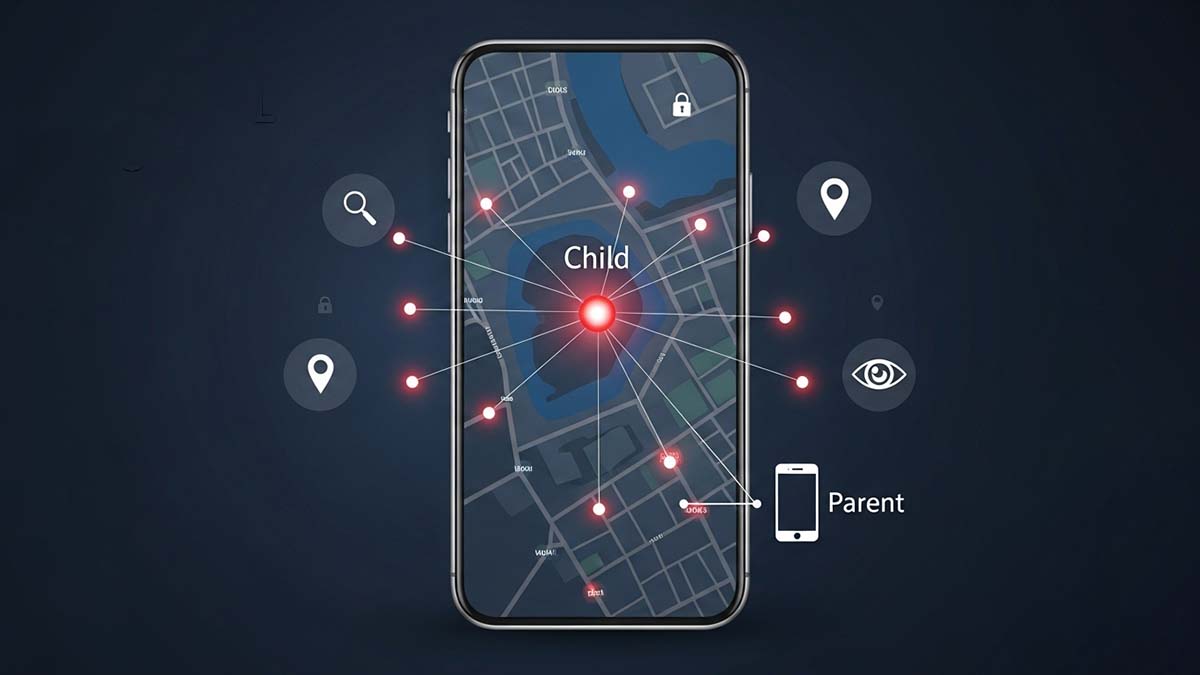Xnspy’s Remote Controls Review: The Right Way to Ensure Safety From a Distance

Xnspy is designed for those moments when you need to stay in control without being physically present. Now, some would argue that control is bad, control is suffocating, control is everything but good. But when it comes to keeping children safe, it becomes a form of care. The world they explore online isn’t always as harmless as it looks.
One day, they have just gotten their first phone, are talking to friends, and the next, you begin noticing strangers on their social media accounts. What starts as your way of letting them have some autonomy can, in front of your very eyes, devolve into a mess of equal proportions.
To properly address such problems, you just need Xnspy that can help you control another phone from yours. But we cannot just decide to use the app only because it has been in the market too long, so in this article, you will find everything about Xnspy and its remote commands.
What is Xnspy and Its Remote Control Features?
Xnspy is built for parents to help them monitor their child’s phone activity, both offline and online. But that is not where its capabilities end. Apart from tracking, the app is also created for remote control.
Now, how does one make use of the app? When we studied the process for you, it turned out to be straightforward. After making sure your device is compatible with Xnspy, you can gain one-time access to the target phone for installation.
Once the app is downloaded, it starts to run in stealth mode. Due to this mode, Xnspy does not remain visible anywhere in the phone and prevents the child from uninstalling it. Apart from this protection, it further aids in ensuring that the child is not constantly stressed out from the prospect of their parent keeping an eye on them.
After Xnspy is all set, it begins running in the phone’s background without unnecessary battery consumption or disruption. All the collected logs are then sent to the web dashboard in real-time. What this entails is that as soon as the system detects any new activity, it is uploaded to the dashboard for the parents’ perusal.
The same extends to the controls too, i.e., Xnspy executes commands immediately when requested.
But what do the “remote commands” even mean? Well, there are four different actions that give parents the power to control a phone from another phone. See the features the app offers:
- Phone locking
- Data wiping or reset
- Surround recording
- Ambient screenshot capturing
Remote Screen Lock: Prevent Phone Access
With Xnspy, parents can lock their child’s phone remotely. The mechanism of this command’s execution is that parents are required to change the password of the target device and then save it. Upon setting the new passcode, the phone will become inaccessible to the child or anyone else.
To let them regain access, parents can either tell the child the changed password or simply switch the password back to the old one.
During the testing period, all commands sent to the test device for phone locking were properly executed, and no glitches occurred.
However, it is worth mentioning that the primary reason this control is provided in the first place is for phone protection and excessive screen time prevention. Since almost 70 million cell phones are lost each year, you never know whose hands the phone might end up in.
By resetting the password to lock the phone, a child’s data can be saved from interception without having to rely on drastic measures.
Likewise, if a child is evidently heading towards social media or phone addiction, parents can choose to lock the phone entirely after their daily screen time is up.
Remote Data Wipe: Save Sensitive Information
Now, if a situation really does require some urgent actions, the remote data wipe can come in handy. What this feature does is to enable parents to factory reset their child’s phone.
While in the beginning it might seem a bit too excessive, that is not the case when there are any hacking attempts and chances of potential data leaks.
When sending the data wipe command to the target phone, Xnspy gives you a fair warning that the action is not reversible in any shape or form. If you proceed forward, the data on the device will really be gone, including Xnspy itself.
If so, parents will need to reinstall the app and everything else on the phone. But then why should one put themselves through so much hassle?
That is because in the past three years alone, there have been 1341 reported scams that attempted to gain under-18 children’s personal information. And since children are mostly still developing their critical thinking and are easier targets for scams, their phones can be hacked, and their personal information can be stolen.
Not only that, but in situations where parents for sure know that a phone is stolen, not lost, they can wipe the data so the one committing the theft does not use the data in the phone for malicious intents.
Ambient Sound Recording: Listen Without Being There
Surround recording is another feature available in Xnspy that can make a privacy advocate’s hackles go up. Suppose you ask, “Why?” The answer is quite straightforward. To discreetly turn a child’s microphone on and record their surrounding to see what they are up to is not really what carefree individuals understand.
But when situations call, one cannot help but rely on these methods. For example, if one gets an alert that their child has entered a geofence, they should not have; by turning on the microphone, one can really know why the child went to that location in the first place.
To record surroundings, Xnspy requires users to enter the minutes of recording they wish to get and then press record. Upon sending the command, the microphone of the target phone is activated without the icon or activity appearing anywhere on the device.
Once the required recording is done, it is uploaded to the web dashboard in the designated category alongside its timestamp. Overall, the voice quality is good and not distorted, clearly recording everything going on in the child’s vicinity.
Remote Screenshot: Live Snapshots of Phone
Have there ever been a moment when you look at your child’s screen and find something concerning, but you cannot do anything about it because you have no proof? This is what Xnspy’s live screenshot feature is for.
To see what a child is up to or to collect evidence of their behavior that requires a proper discussion, one can send a “Take screenshot” command via Xnspy.
The screenshot will be recorded within the web dashboard alongside a timestamp. However, the feature does not compete with Xnspy’s screen recorder, which already captures snapshots of the target phone every 5-10 seconds, without missed logs.
Final Thoughts on Xnspy’s Remote Control Features
While both Xnspy and its features can help in precarious conditions to fill security gaps, the commands should not be executed without paying heed to the repercussions that follow.
By irresponsibly using the controls, parents can turn their children against them and also seriously damage their bond. Therefore, before employing the app and even using said commands, have a conversation with your child, ask for their opinion on the matter, and listen intently.
Why? Because we want the child to run to us when in trouble, not away from us.