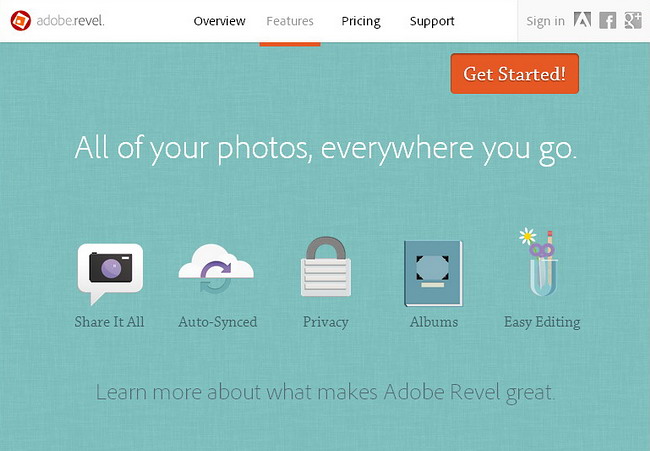Google Trends in Full Screen

Last couple of days Google has update their Hot Search trending data in visual style. What make it looks cool (or hot) it presented in full screen and best of all we can view it in grid, just choose the grid size (at the top left icon) that suits your screen size. For every keyword shown in the boxes, represents for certain countries. For now it’s only showing searches from 11 countries – US, UK, Canada, Australia, Japan, Russia, Hong Kong and few more. View it in full screen.
Google seems to show how nice the web-tech should be presented, simple, clean and following the new style flat design interface web trends. Also the popular grid style layout with their 4 corporate colors. But I’m not really sure if the Red color represents the hottest keyword searched compared to the other 3, I assume it just random.. and the script renders the output as vector ☺

A designer, illustrator, blogger and founder of Vectorise. Have been worked as an interior designer and currently enjoying visual design activities & involved in printing industry. Besides being permanent vectorise logo contributor, he also has passion in blogging about designs related, technology enthusiast, likes to try and review graphic apps, sharing freebies, etc.